-
Create Xlsx Files With Cell Conditional Formatting Settings
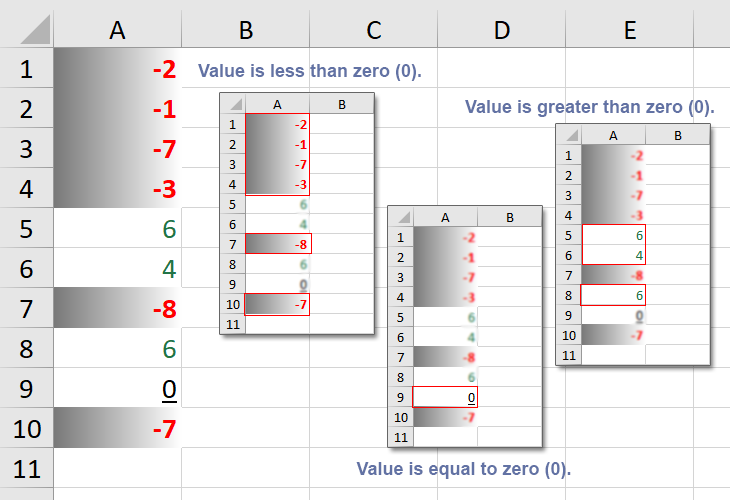
Create an xlsx file using PhpSpreadsheet with different cell conditional settings, for instance, coding an arrangement on a cell to check if a value is less than, equal to, or greater than a certain amount, then setting a specific cell style format for each conditions made to quickly identify one from another. The following tutorials
-
Create Xlsx Files With Cell Border Styles
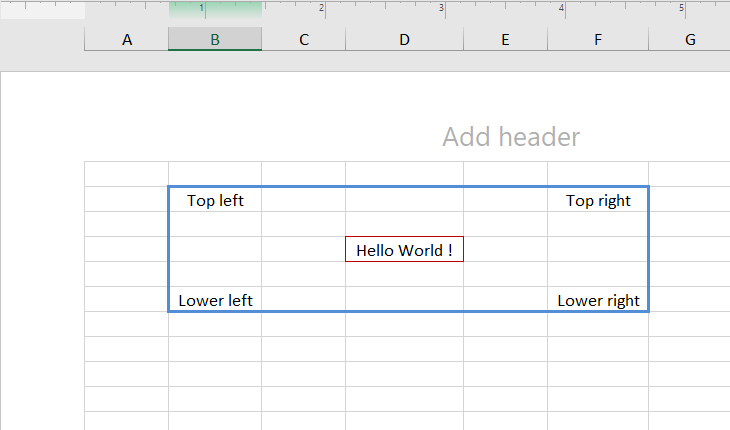
Establish boundaries on an a certain area of a spreadsheet when creating an xlsx file in PhpSpreadsheet. Surround a cell or a range of cells without difficulty, set a thick or thin borderline at the top, bottom, left, or right side of a cell/s, also a diagonal line is possible. Just for a little nicer
-
Create Excel Files With Default Style Settings In PHP Using PHPSpreadSheet
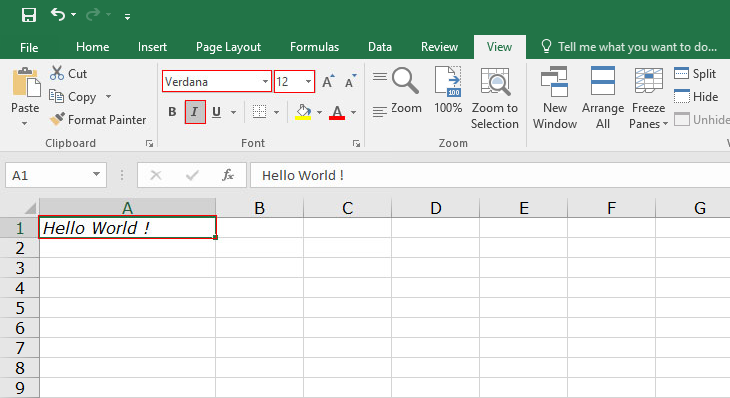
Preselect different default styles of a spreadsheet when creating an xlsx file, set font to ‘Arial’, or ‘Verdana’, or any available font, change font size to a bigger or a smaller one, make the font bold, italic, or underlined. All these settings are attainable when coding with PhpSpreadsheet. Requirements: Composer PHP 7.2 or newer Step
-
Create Excel Files With Text Wrap Settings In PHP Using PHPSpreadSheet
Fit all data in it’s specific cell to display all cell information without overflowing to the other cell boundaries by making use of the function setWrapText() when coding to create an xlsx file in PhpSpreadsheet. Doing this will auto adjust the row height depending on the cell contents, thus, avoiding any confusion reading any cell
-
Create Excel Files With Text Aligned Vertically In PHP Using PHPSpreadSheet
Set the vertical position of a text on a cell spreadsheet through coding with PhpSpreadsheet. Depending on the presentation need, it can be aligned at the top, middle, or the default bottom arrangement upon creating an xlsx file. To further demostrate the changes, the tutorial Create Xlsx Files With Line Breaks will be used. Requirements:
-
Create Excel Files With Number Format Settings In PHP Using PHPSpreadSheet
Create a spreadsheet and format the display of numbers accordingly, add a thousand comma separator, guarantee that the output will always have a certain number of decimal places, are some of the number format settings that can be achieved when coding an xlsx file in PhpSpreadsheet. Requirements: Composer PHP 7.2 or newer Step 1. Setup
-
Create Excel Files With Gradient Cell Background In PHP Using PHPSpreadSheet
Apply cell background gradients on a spreadsheet when coding to create an xlsx file in PhpSpreadsheet, the result will have a smooth linear transition of two background colors from one to the other. Requirements: Composer PHP 7.2 or newer Step 1. Setup dependencies. { “require”: { “phpoffice/phpspreadsheet”: “^1.3” } } composer.json Step 2. Install phpspreadsheet.
-
Create Excel Files With Multiple Cell Styles From An Array In PHP Using PHPSpreadSheet
When considering coding multiple styles on a cell of a spreadsheet, it would be a better approach to do it in group rather than setting the style individually. In PhpSpreadsheet, when creating an xlsx file, this option is possible through the applyFromArray() function, this function accepts an array parameter that contains the desired cell setting
-
Create Excel Files With Cell Borders In PHP Using PHPSpreadSheet
Add a border line to each side of a spreadsheet cell by effortlessly coding each one of them when creating xlsx file in PhpSpreadsheet. A variation of border styles like top and bottom, left and right, top only, or bottom only, to name a few, can also be applied. Requirements: Composer PHP 7.2 or newer
Featured Tutorials
- Add Cell BordersAre you looking for snippets that will add spreadsheet cell borders? Continue down below to check out the different snippets to use in adding spreadsheet… Read more: Add Cell Borders
- Add Header Logo In Excel Files In PHP Using PHPSpreadSheetLearn how to add excel header logo in PHP using PHPSpreadSheet. You can align the header logo to the left side, center, or right side.… Read more: Add Header Logo In Excel Files In PHP Using PHPSpreadSheet
- Change A Spreadsheet TitleAre you looking for snippets to change a spreadsheet title? Here are the different snippets you can use to change spreadsheet title with PhpSpreadsheet or… Read more: Change A Spreadsheet Title
- Change Google Sheets Border Using Google Sheets API PHP ClientWith the use of the method spreadsheets.batchUpdate together with the request UpdateBordersRequest , Google Sheets Spreadsheet borders can be changed. Different styles can be set… Read more: Change Google Sheets Border Using Google Sheets API PHP Client
- Change Google Spreadsheet Title Using Google Sheets API PHP ClientRename Google Spreadsheets using the method spreadsheets.batchUpdate with request UpdateSpreadsheetPropertiesRequest by assigning a new value to it’s title property. Having a clearly defined Google Spreadsheet… Read more: Change Google Spreadsheet Title Using Google Sheets API PHP Client
- Convert HTML Table Into ExcelConvert a table from an HTML file into an excel file with PHP using PHPSpreadSheet. Import an HTML table into an excel file using PHPSpreadSheet.… Read more: Convert HTML Table Into Excel
- Count Google SpreadSheets Cells With Text In PHP Using Google Sheets API PHP ClientLearn how to count Google SpreadSheets cells with text in PHP using Google Sheets API PHP Client. Using the REST Resource spreadsheets.values with method update… Read more: Count Google SpreadSheets Cells With Text In PHP Using Google Sheets API PHP Client
- Create A “Hello World” SpreadSheet Using Google Sheets API PHP ClientAnother most common use of the Google Sheets API is to write SpreadSheet cell values. Since we have Created A Blank Spreadsheet Using Google Sheets… Read more: Create A “Hello World” SpreadSheet Using Google Sheets API PHP Client
- Create A Blank SpreadSheet Using Google Sheets API PHP Client LibraryThe next thing to do after all the set up and configuration, from Creating a Google Cloud Project up to Obtaining Google API Access Token… Read more: Create A Blank SpreadSheet Using Google Sheets API PHP Client Library
- Create A Google Cloud ProjectTo be able to code with PHP and a Google Sheet, a Google Cloud project is needed. Learn how to create Google Cloud projects using… Read more: Create A Google Cloud Project
- Create A Google Credential OAuth Client IDTo be able to connect your PHP Web Application to Google Cloud and access your enabled Google Sheets API, you will be needing a valid… Read more: Create A Google Credential OAuth Client ID
- Create A Google OAuth Consent ScreenPart of creating an “external” web application to make use of the Google Sheets, users must give consent to your web application, and in order… Read more: Create A Google OAuth Consent Screen
- Create a Grocery List Template in ExcelLearn How to Create a Grocery List Template in Excel with PHP using PHPSpreadSheet. List down and organize all your grocery item needs before doing… Read more: Create a Grocery List Template in Excel
- Create Excel Files In PHP Using PHPSpreadSheetCreate an xlsx file with a simple “Hellow Word !” example. Requirements: Composer PHP 7.2 or newer Step 1. Setup dependencies. { “require”: { “phpoffice/phpspreadsheet”:… Read more: Create Excel Files In PHP Using PHPSpreadSheet
- Create Excel Files Specifying The Printing Area In PHP Using PHPSpreadSheetDefine print area when creating xlsx file in PhpSpreadsheet by setting specific cell row and column, this will give control in which particular part of… Read more: Create Excel Files Specifying The Printing Area In PHP Using PHPSpreadSheet
- Create Excel Files With Average Formula In PHP Using PHPSpreadSheetLearn how to create excel files with AVERAGE formula in PHP using PHPSpreadSheet. You can code and write an average formula that would add values… Read more: Create Excel Files With Average Formula In PHP Using PHPSpreadSheet
- Create Excel Files With Bold Texts In PHP Using PHPSpreadSheetEasily make the font weight thick in xlsx file with this PhpSpreadsheet tutorial. Requirements: Composer PHP 7.2 or newer Step 1. Setup dependencies. { “require”:… Read more: Create Excel Files With Bold Texts In PHP Using PHPSpreadSheet
- Create Excel Files With Cell Borders In PHP Using PHPSpreadSheetAdd a border line to each side of a spreadsheet cell by effortlessly coding each one of them when creating xlsx file in PhpSpreadsheet. A… Read more: Create Excel Files With Cell Borders In PHP Using PHPSpreadSheet
- Create Excel Files With Center On Page Settings In PHP Using PHPSpreadSheetAt times, when creating an xlsx file, there is a need to put the data in center or in the middle of the page. This… Read more: Create Excel Files With Center On Page Settings In PHP Using PHPSpreadSheet
- Create Excel Files With Date And Time Data In PHP Using PHPSpreadSheetCreate a new xlsx file with correct cell date format settings. Requirements: Composer PHP 7.2 or newer Step 1. Setup dependencies. { “require”: { “phpoffice/phpspreadsheet”:… Read more: Create Excel Files With Date And Time Data In PHP Using PHPSpreadSheet
- Create Excel Files With Default Style Settings In PHP Using PHPSpreadSheetPreselect different default styles of a spreadsheet when creating an xlsx file, set font to ‘Arial’, or ‘Verdana’, or any available font, change font size… Read more: Create Excel Files With Default Style Settings In PHP Using PHPSpreadSheet
- Create Excel Files With Different Cell Background Colors In PHP Using PHPSpreadSheetCreate an xlsx file and change the default cell white background color to a different one. Requirements: Composer PHP 7.2 or newer Step 1. Setup… Read more: Create Excel Files With Different Cell Background Colors In PHP Using PHPSpreadSheet
- Create Excel Files With Different Cell Font Colors In PHP Using PHPSpreadSheetCreate an xlsx file and write texts with different cell font colors. Requirements: Composer PHP 7.2 or newer Step 1. Setup dependencies. { “require”: {… Read more: Create Excel Files With Different Cell Font Colors In PHP Using PHPSpreadSheet
- Create Excel Files With Explicit Cell Datatype In PHP Using PHPSpreadSheetExplicitly set a cell’s datatype when creating an xslx file with PhpSpreadsheet. Requirements: Composer PHP 7.2 or newer Step 1. Setup dependencies. { “require”: {… Read more: Create Excel Files With Explicit Cell Datatype In PHP Using PHPSpreadSheet
- Create Excel Files With Formulas In PHP Using PHPSpreadSheetWrite formulas in an xlsx file, and easily compute for an average, sum a range of cell values, and even set a conditional formula based… Read more: Create Excel Files With Formulas In PHP Using PHPSpreadSheet
