Create a new xlsx file with correct cell date format settings.
Requirements:
- Composer
- PHP 7.2 or newer
Step 1.
Setup dependencies.
{
"require": {
"phpoffice/phpspreadsheet": "^1.3"
}
}composer.json
Step 2.
Install phpspreadsheet.
$ composer installcommand line
Step 3.
Create a new PHP file, and start coding.
<?php
// Autoload dependencies
require 'vendor/autoload.php';
// Import the core class of PhpSpreadsheet
use PhpOffice\PhpSpreadsheet\Spreadsheet;
// Import the Xlsx writer class
use PhpOffice\PhpSpreadsheet\Writer\Xlsx;
// Create a new Spreadsheet object
$spreadsheet = new Spreadsheet();
// Retrieve the current active worksheet
$sheet = $spreadsheet->getActiveSheet();
// Set cell A1 with the "Current Date" string value
$sheet->setCellValue('A1', date('F d, Y'));
// Format cell A1 as date
$sheet->getStyle('A1')
->getNumberFormat()
->setFormatCode(\PhpOffice\PhpSpreadsheet\Style\NumberFormat::FORMAT_DATE_YYYYMMDDSLASH)
;
// Set cell A4 with the "Current Date" timestamp value
$sheet->setCellValue('A4', \PhpOffice\PhpSpreadsheet\Shared\Date::PHPToExcel(time()));
// Format cell A4 as date
$sheet->getStyle('A4')
->getNumberFormat()
->setFormatCode(\PhpOffice\PhpSpreadsheet\Style\NumberFormat::FORMAT_DATE_YYYYMMDDSLASH)
;
// Set cell A7 with the "Current Date" timestamp value without formatting
$sheet->setCellValue('A7', \PhpOffice\PhpSpreadsheet\Shared\Date::PHPToExcel(time()));
// Write a new .xlsx file
$writer = new Xlsx($spreadsheet);
// Save the new .xlsx file
$writer->save('create-xlsx-files-with-date-and-time-data.xlsx');
create-xlsx-files-with-date-and-time-data.php
Test.
Run the following codes.
$ php create-xlsx-files-with-date-and-time-data.phpcommand line
Result.
Open the generated file create-xlsx-files-with-date-and-time-data.xlsx.
// Set cell A1 with the "Current Date" string value
$sheet->setCellValue('A1', date('F d, Y'));
// Format cell A1 as date
$sheet->getStyle('A1')
->getNumberFormat()
->setFormatCode(\PhpOffice\PhpSpreadsheet\Style\NumberFormat::FORMAT_DATE_YYYYMMDDSLASH)
;
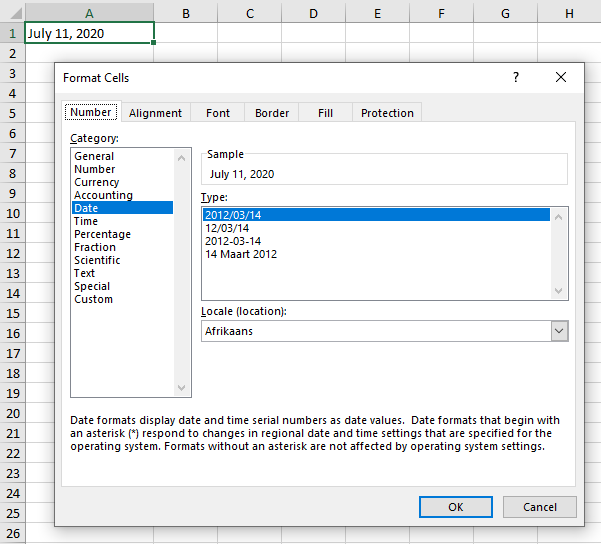
// Set cell A4 with the "Current Date" timestamp value
$sheet->setCellValue('A4', \PhpOffice\PhpSpreadsheet\Shared\Date::PHPToExcel(time()));
// Format cell A4 as date
$sheet->getStyle('A4')
->getNumberFormat()
->setFormatCode(\PhpOffice\PhpSpreadsheet\Style\NumberFormat::FORMAT_DATE_YYYYMMDDSLASH)
;
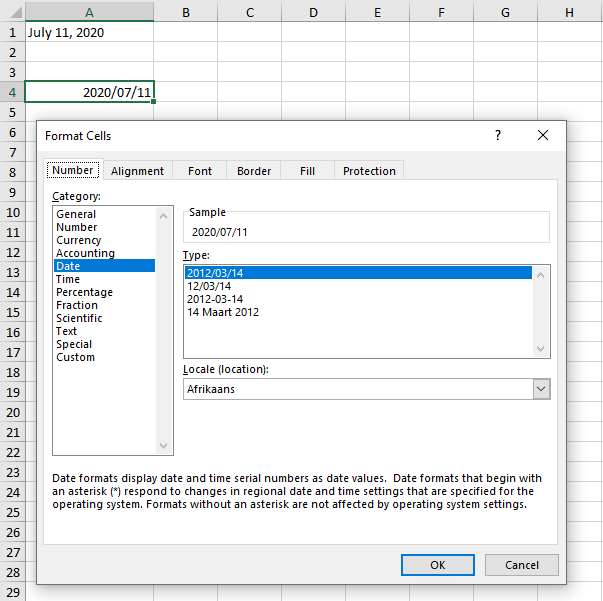
// Set cell A7 with the "Current Date" timestamp value without formatting
$sheet->setCellValue('A7', \PhpOffice\PhpSpreadsheet\Shared\Date::PHPToExcel(time()));
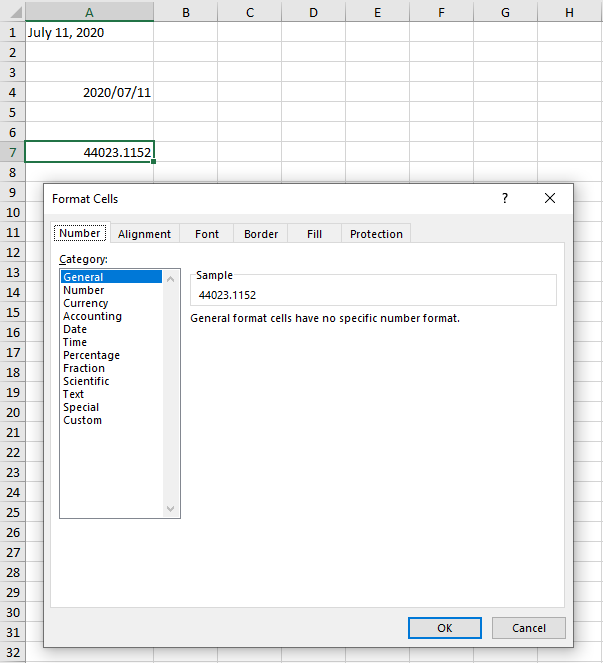

Leave a Reply