Merge cells of Google Spreadsheets using the method spreadsheets.batchUpdate with request MergeCellsRequest. Select your desired rows and columns and combine all cells in the given range.
One of the several prerequisites (others listed below) is we will be using the created Google Spreadsheet on our tutotial Create A Blank SpreadSheet Using Google Sheets API PHP Client Library as the sample Google Spreadsheet where selected range cells will be merged.
The goal of this tutorial is to merge cells of Google Spreadshees using Google Sheets API PHP Client.
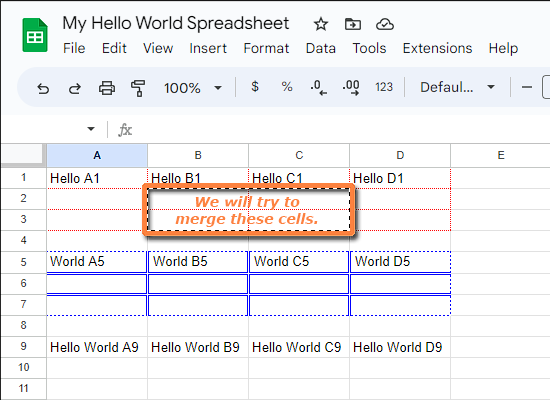
Requirements:
- Create A Google Cloud Project
- Create A Google OAuth Consent Screen
- Create A Google Credential OAuth Client ID
- Enable Google Sheets API Library
- Install The Google Client Library Specifying Google Sheets
- Obtain Google API Access Token Through Command Line Using PHP
- Create A Blank SpreadSheet Using Google Sheets API PHP Client Library
Step 1.
Prepare the needed parameters.
- $spreadsheetId
The $spreadsheetId parameter.
This is a unique value containing letters, numbers, hyphens, or underscores. If you have not saved it somewhere, you can find a spreadsheetId in a Google Sheets URL.
/**
* Set up parameters.
*/
$spreadsheetId = 'Your spreadsheetId here.';php
Step 2.
Inside your working directory, create a file (merge-google-sheets-cells.php), and copy/paste the following codes. The paremeters from Step 1 are already included below.
<?php
// Autoload Composer.
require __DIR__ . '/vendor/autoload.php';
if (php_sapi_name() != 'cli') {
throw new Exception('This application must be run on the command line.');
}
use Google\Client;
use Google\Service\Sheets\ValueRange;
/**
* Returns an authorized API client.
* @return Client the authorized client object.
*/
function getClient()
{
$client = new Google\Client();
$client->setApplicationName('Google Sheets API PHP Quickstart');
$client->setScopes('https://www.googleapis.com/auth/spreadsheets');
$client->setAuthConfig('credentials.json');
$client->setAccessType('offline');
$client->setPrompt('select_account consent');
// Load previously authorized token from a file, if it exists.
// The file token.json stores the user's access and refresh tokens, and is
// created automatically when the authorization flow completes for the first
// time.
$tokenPath = 'token.json';
if (file_exists($tokenPath)) {
$accessToken = json_decode(file_get_contents($tokenPath), true);
$client->setAccessToken($accessToken);
}
// If there is no previous token or it's expired.
if ($client->isAccessTokenExpired()) {
// Refresh the token if possible, else fetch a new one.
if ($client->getRefreshToken()) {
$client->fetchAccessTokenWithRefreshToken($client->getRefreshToken());
} else {
// Request authorization from the user.
$authUrl = $client->createAuthUrl();
printf("Open the following link in your browser:\n%s\n", $authUrl);
print 'Enter verification code: ';
$authCode = trim(fgets(STDIN));
// Exchange authorization code for an access token.
$accessToken = $client->fetchAccessTokenWithAuthCode($authCode);
$client->setAccessToken($accessToken);
// Check to see if there was an error.
if (array_key_exists('error', $accessToken)) {
throw new Exception(join(', ', $accessToken));
}
}
// Save the token to a file.
if (!file_exists(dirname($tokenPath))) {
mkdir(dirname($tokenPath), 0700, true);
}
file_put_contents($tokenPath, json_encode($client->getAccessToken()));
}
return $client;
}
function mergeCells($spreadsheetId)
{
$client = getClient();
$service = new Google_Service_Sheets($client);
try{
$requests = [
new Google_Service_Sheets_Request([
'mergeCells' => [
'range' => ['startRowIndex'=> 1, 'endRowIndex'=> 3, 'startColumnIndex'=> 1, 'endColumnIndex'=> 3],
'mergeType'=> 'MERGE_ALL',
],
])
];
$batchUpdateRequest = new Google_Service_Sheets_BatchUpdateSpreadsheetRequest([
'requests' => $requests
]);
$response = $service->spreadsheets->batchUpdate($spreadsheetId, $batchUpdateRequest);
echo 'Merging of cells of Spreadsheet ID ' . $response->getSpreadsheetId() . ' was successful.';
return $response;
}
catch(Exception $e) {
// TODO(developer) - handle error appropriately
echo 'Message: ' .$e->getMessage();
}
}
/**
* Set up parameters.
*/
$spreadsheetId = 'Your spreadsheetId here.';
/**
* Attempt to update spreadsheet.
*/
mergeCells($spreadsheetId);
merge-google-sheets-cells.php
Note that each request is validated before being applied. If any request is not valid then the entire request will fail and nothing will be applied.
Step 3.
Execute the following command to perform the merging of cells of the Google Spreadsheet.
$ php merge-google-sheets-cells.phpcommand line
If successful, the response will be like below.
$ php merge-google-sheets-cells.php
Merging of cells of Spreadsheet ID 'Your spreadsheetId here.' was successful.Done.
We have merged cells of the Google Spreadsheet from the command line in PHP using Google Sheets API PHP Client Library.
Result.
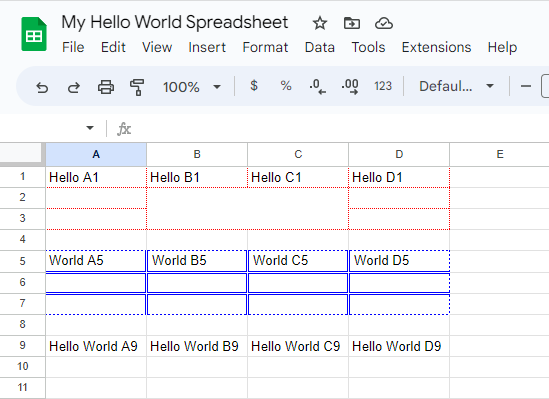

Leave a Reply