Establish boundaries on an a certain area of a spreadsheet when creating an xlsx file in PhpSpreadsheet. Surround a cell or a range of cells without difficulty, set a thick or thin borderline at the top, bottom, left, or right side of a cell/s, also a diagonal line is possible.
Just for a little nicer result presentation, the PhpSpreadsheet tutorial Create Xlsx Files With Text Aligned Horizontally will be used here.
Requirements:
- Composer
- PHP 7.2 or newer
Step 1.
Setup dependencies.
{
"require": {
"phpoffice/phpspreadsheet": "^1.3"
}
}composer.json
Step 2.
Install phpspreadsheet.
$ composer installcommand line
Step 3.
Create a new PHP file, and start coding.
<?php
// Autoload dependencies
require 'vendor/autoload.php';
// Import the core class of PhpSpreadsheet
use PhpOffice\PhpSpreadsheet\Spreadsheet;
// Import the Xlsx writer class
use PhpOffice\PhpSpreadsheet\Writer\Xlsx;
// Create a new Spreadsheet object
$spreadsheet = new Spreadsheet();
// Retrieve the current active worksheet
$sheet = $spreadsheet->getActiveSheet();
// Set cell B2 with the "Top left" string value
$sheet->setCellValue('B2', 'Top left');
// Set cell B6 with the "Lower left" string value
$sheet->setCellValue('B6', 'Lower left');
// Set cell F2 with the "Top right" string value
$sheet->setCellValue('F2', 'Top right');
// Set cell F6 with the "Lower right" string value
$sheet->setCellValue('F6', 'Lower right');
// Set cell D4 with the "Hello World !" string value
$sheet->setCellValue('D4', 'Hello World !');
// Prepare style array container
$styleArray = [
'borders' => [
'outline' => [
],
],
];
// Set border color to light blue
$styleArray['borders']['outline']['color']['argb'] = 'FF538dd5';
// Set border style to thick
$styleArray['borders']['outline']['borderStyle'] = \PhpOffice\PhpSpreadsheet\Style\Border::BORDER_THICK;
// Apply border style around the area of B2 to F6
$sheet->getStyle('B2:F6')->applyFromArray($styleArray);
// Set border color to dark red
$styleArray['borders']['outline']['color']['argb'] = 'FFc00000';
// Set border style to thin
$styleArray['borders']['outline']['borderStyle'] = \PhpOffice\PhpSpreadsheet\Style\Border::BORDER_THIN;
// Apply border style to D4
$sheet->getStyle('D4')->applyFromArray($styleArray);
// Set B2 to F6 horizontal alignment to center
$sheet->getStyle('B2:F6')->getAlignment()->setHorizontal(\PhpOffice\PhpSpreadsheet\Style\Alignment::HORIZONTAL_CENTER);
// Write a new .xlsx file
$writer = new Xlsx($spreadsheet);
// Save the new .xlsx file
$writer->save('create-xlsx-files-with-cell-border-styles.xlsx');
create-xlsx-files-with-cell-border-styles.php
Test.
Run the following codes.
$ php create-xlsx-files-with-cell-border-styles.phpcommand line
Result.
Open the generated file create-xlsx-files-with-cell-border-styles.xlsx.
// Set cell B2 with the "Top left" string value
$sheet->setCellValue('B2', 'Top left');
// Set cell B6 with the "Lower left" string value
$sheet->setCellValue('B6', 'Lower left');
// Set cell F2 with the "Top right" string value
$sheet->setCellValue('F2', 'Top right');
// Set cell F6 with the "Lower right" string value
$sheet->setCellValue('F6', 'Lower right');
// Set cell D4 with the "Hello World !" string value
$sheet->setCellValue('D4', 'Hello World !');
// Prepare style array container
$styleArray = [
'borders' => [
'outline' => [
],
],
];
// Set border color to light blue
$styleArray['borders']['outline']['color']['argb'] = 'FF538dd5';
// Set border style to thick
$styleArray['borders']['outline']['borderStyle'] = \PhpOffice\PhpSpreadsheet\Style\Border::BORDER_THICK;
// Apply border style around the area of B2 to F6
$sheet->getStyle('B2:F6')->applyFromArray($styleArray);
// Set border color to dark red
$styleArray['borders']['outline']['color']['argb'] = 'FFc00000';
// Set border style to thin
$styleArray['borders']['outline']['borderStyle'] = \PhpOffice\PhpSpreadsheet\Style\Border::BORDER_THIN;
// Apply border style to D4
$sheet->getStyle('D4')->applyFromArray($styleArray);
// Set B2 to F6 horizontal alignment to center
$sheet->getStyle('B2:F6')->getAlignment()->setHorizontal(\PhpOffice\PhpSpreadsheet\Style\Alignment::HORIZONTAL_CENTER);
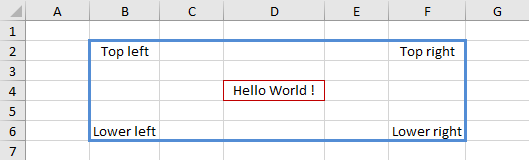
// Prepare style array container
$styleArray = [
'borders' => [
'outline' => [
],
],
];
// Set border color to light blue
$styleArray['borders']['outline']['color']['argb'] = 'FF538dd5';
// Set border style to thick
$styleArray['borders']['outline']['borderStyle'] = \PhpOffice\PhpSpreadsheet\Style\Border::BORDER_THICK;
// Apply border style around the area of B2 to F6
$sheet->getStyle('B2:F6')->applyFromArray($styleArray);
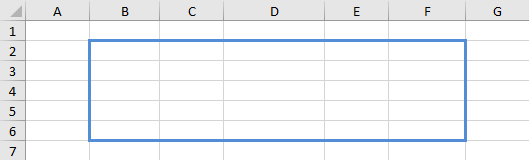
// Prepare style array container
$styleArray = [
'borders' => [
'outline' => [
],
],
];
// Set border color to dark red
$styleArray['borders']['outline']['color']['argb'] = 'FFc00000';
// Set border style to thin
$styleArray['borders']['outline']['borderStyle'] = \PhpOffice\PhpSpreadsheet\Style\Border::BORDER_THIN;
// Apply border style to D4
$sheet->getStyle('D4')->applyFromArray($styleArray);


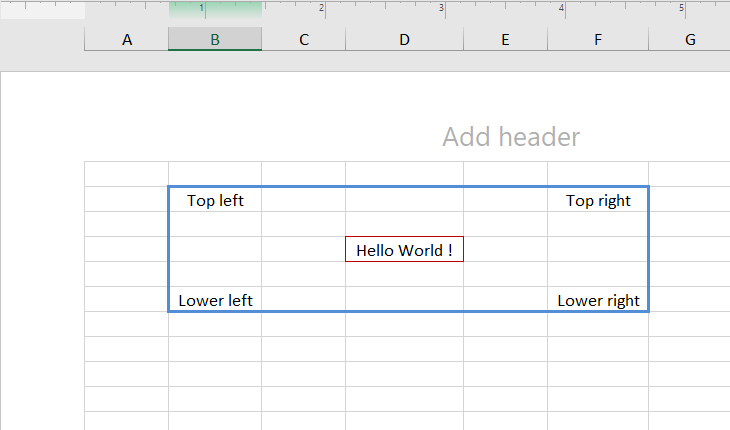
Leave a Reply