To just read the cell data (ignore cell styles, etc), set the reader method setReadDataOnly to true.
The generated file from the tutorial Create Xlsx Files With Different Cell Background Colors will be used as a sample xlsx file for this tutorial.
Requirements:
- Composer
- PHP 7.2 or newer
Step 1.
Setup dependencies.
{
"require": {
"phpoffice/phpspreadsheet": "^1.3"
}
}composer.json
Step 2.
Install phpspreadsheet.
$ composer installcommand line
Step 3.
Create a new PHP file, and start coding.
<?php
// Autoload dependencies
require 'vendor/autoload.php';
// Import the IOFactory class
use \PhpOffice\PhpSpreadsheet\IOFactory;
// Full path of the file to be indentified
$inputFileName = 'create-xlsx-files-with-different-cell-background-colors.xlsx';
// Identify the file type using the IOFactory object
$inputFileType = IOFactory::identify($inputFileName);
// Create the reader object
$reader = IOFactory::createReader($inputFileType);
// Instruct the reader to just read cell data
$reader->setReadDataOnly(true);
// Load the file to read
$spreadsheet = $reader->load($inputFileName);
// Get the active sheet
$sheet = $spreadsheet->getActiveSheet();
/**
* Get the background color of column A, row 1.
*/
echo $sheet->getStyle('A1')->getFill()->getStartColor()->getRGB();
echo PHP_EOL;
/**
* Get the background color of column A, row 2.
*/
echo $sheet->getStyle('A2')->getFill()->getStartColor()->getRGB();
read-data-only.php
Test.
Command line testing.
$ php read-data-only.phpcommand line
Result.
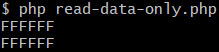
It got the default background color (white) for both cells.
Test again.
Comment out the setReadDataOnly function like below, or delete it.
// $reader->setReadDataOnly(true);Or set the setReadDataOnly function to false like below (this is the default option).
$reader->setReadDataOnly(false);And run the code again to test.
$ php read-data-only.phpcommand line
Result.
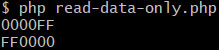
It got the actual background color of both cells.

Leave a Reply