Using the generated file from the tutorial Create Xlsx Files With Different Cell Background Colors, learn how to merge cells in PhpSpreadsheet.
Requirements:
- Composer
- PHP 7.2 or newer
Before Cell Merging
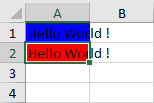
Step 1.
Setup dependencies.
{
"require": {
"phpoffice/phpspreadsheet": "^1.3"
}
}composer.json
Step 2.
Install phpspreadsheet.
$ composer installcommand line
Step 3.
Create a new PHP file, and start coding.
<?php
// Autoload dependencies
require 'vendor/autoload.php';
// Import the IOFactory class
use \PhpOffice\PhpSpreadsheet\IOFactory;
// Import the Xlsx writer class
use PhpOffice\PhpSpreadsheet\Writer\Xlsx;
// Full path of the file to be indentified
$inputFileName = 'create-xlsx-files-with-different-cell-background-colors.xlsx';
// Identify the file type using the IOFactory object
$inputFileType = IOFactory::identify($inputFileName);
// Create the reader object
$reader = IOFactory::createReader($inputFileType);
// Load the file to read
$spreadsheet = $reader->load($inputFileName);
// Retrieve the current active worksheet
$sheet = $spreadsheet->getActiveSheet();
// Merge cells from A1 to D5
$sheet->mergeCells('A1:D5');
// Write a new .xlsx file
$writer = new Xlsx($spreadsheet);
// Save the new .xlsx file
$writer->save('merge-cells-in-xlsx-files.xlsx');
merge-cells-in-xlsx-files.php
Test.
Run the following codes.
$ php merge-cells-in-xlsx-files.phpcommand line
Result.
Open the generated file merge-cells-in-xlsx-files.xlsx.
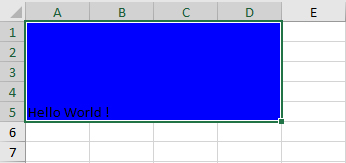

Leave a Reply