Code the opposite logic of the “Date range data validation“, forbid a user input from a data within a date range, only outside values from a given date range will be accepted. This is another trouble-free way of creating an xlsx file with data validation using PhpSpreadsheet.
Requirements:
- Composer
- PHP 7.2 or newer
Step 1.
Setup dependencies.
{
"require": {
"phpoffice/phpspreadsheet": "^1.3"
}
}composer.json
Step 2.
Install phpspreadsheet.
$ composer installcommand line
Step 3.
Create a new PHP file, and start coding.
<?php
// Autoload dependencies
require 'vendor/autoload.php';
// Import the core class of PhpSpreadsheet
use PhpOffice\PhpSpreadsheet\Spreadsheet;
// Import the Xlsx writer class
use PhpOffice\PhpSpreadsheet\Writer\Xlsx;
// Create a new Spreadsheet object
$spreadsheet = new Spreadsheet();
// Retrieve the current active worksheet
$sheet = $spreadsheet->getActiveSheet();
/**
* Set cell B3 with the "Enter a date not between a month ago and a month ahead:"
* string value, will serve as the 'Input Title'.
*/
$sheet->setCellValue('B3', 'Enter a date not between a month ago and a month ahead:');
/**
* Set the date 2 months ago as the default value for C3.
*
* The user will only be allowed to input a date before one month
* ago or a date after one month from now, and for any invalid input,
* the date 2 months ago (default) will be considered.
*/
$spreadsheet->getActiveSheet()->setCellValue('C3', date('m/d/Y', strtotime('-2 month')));
/**
* Set the 'date not in range' validation on C3.
*/
$validation = $sheet->getCell('C3')->getDataValidation();
/**
* Since the validation is for a 'date not in range',
* set the validation type to 'Date'.
*/
$validation->setType(\PhpOffice\PhpSpreadsheet\Cell\DataValidation::TYPE_DATE);
/**
* Set the operator to 'Not Between' to
* check for any date not in range value.
*/
$validation->setOperator(\PhpOffice\PhpSpreadsheet\Cell\DataValidation::OPERATOR_NOTBETWEEN);
/**
* Set the date one month ago as the 'Start date'
*/
$validation->setFormula1(\PhpOffice\PhpSpreadsheet\Shared\Date::PHPToExcel(date('m/d/Y', strtotime('-1 month'))));
/**
* Set the date one month from now as the 'End date'.
*/
$validation->setFormula2(\PhpOffice\PhpSpreadsheet\Shared\Date::PHPToExcel(date('m/d/Y', strtotime('+1 month'))));
/**
* Do not allow empty value.
*/
$validation->setAllowBlank(false);
/**
* Display a cell 'note' about the
* 'date not in range' validation.
*/
$validation->setShowInputMessage(true);
/**
* Set the 'note' title.
*/
$validation->setPromptTitle('Note');
/**
* Describe the note.
*/
$validation->setPrompt('Must be not between ' . date('m/d/Y', strtotime('-1 month')) . ' and ' . date('m/d/Y', strtotime('+1 month')) . '.');
/**
* Show error message if the data entered is invalid.
*/
$validation->setShowErrorMessage(true);
/**
* Do not allow any other data to be entered
* by setting the style to 'Stop'.
*/
$validation->setErrorStyle(\PhpOffice\PhpSpreadsheet\Cell\DataValidation::STYLE_STOP);
/**
* Set descriptive error title.
*/
$validation->setErrorTitle('Invalid date.');
/**
* Set the error message.
*/
$validation->setError('The given date is between ' . date('m/d/Y', strtotime('-1 month')) . ' and ' . date('m/d/Y', strtotime('+1 month')) . '.');
// Write a new .xlsx file
$writer = new Xlsx($spreadsheet);
// Save the new .xlsx file
$writer->save('create-xlsx-files-with-date-not-in-range-data-validation.xlsx');
create-xlsx-files-with-date-not-in-range-data-validation.php
Test.
Run the following codes.
$ php create-xlsx-files-with-date-not-in-range-data-validation.phpcommand line
Result.
Open the generated file create-xlsx-files-with-date-not-in-range-data-validation.xlsx.
/**
* Set cell B3 with the "Enter a date not between a month ago and a month ahead:"
* string value, will serve as the 'Input Title'.
*/
$sheet->setCellValue('B3', 'Enter a date not between a month ago and a month ahead:');
/**
* Set the date 2 months ago as the default value for C3.
*
* The user will only be allowed to input a date before one month
* ago or a date after one month from now, and for any invalid input,
* the date 2 months ago (default) will be considered.
*/
$spreadsheet->getActiveSheet()->setCellValue('C3', date('m/d/Y', strtotime('-2 month')));
/**
* Set the 'date not in range' validation on C3.
*/
$validation = $sheet->getCell('C3')->getDataValidation();
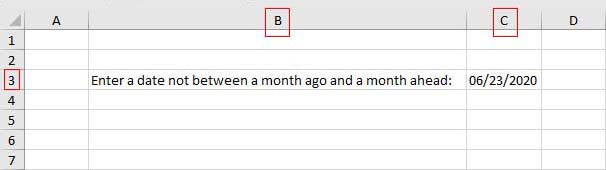
Check the settings.
- 1. Click on Data.
- 2. Click on cell C3.
- 3. Click on ‘Data Validation’.
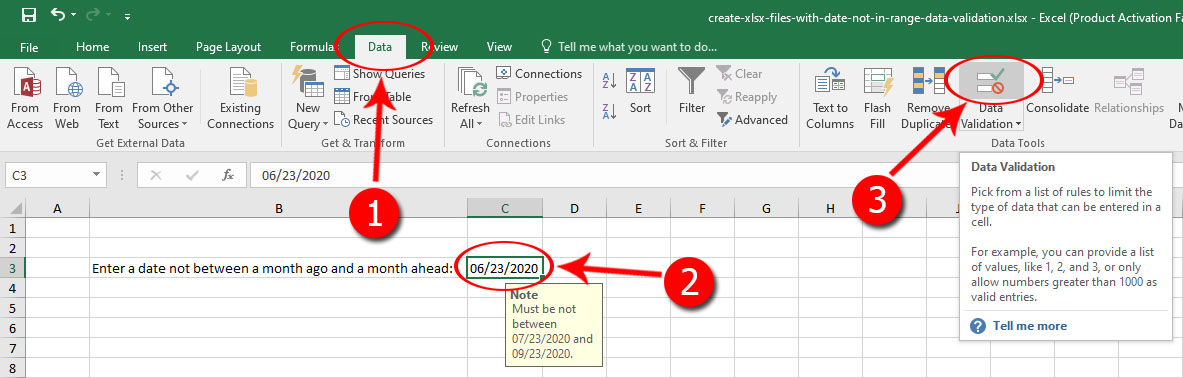
The ‘Data Validation‘ window should show up.
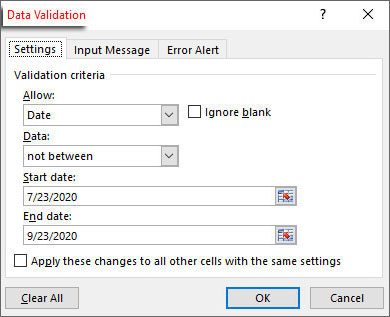
Under the Settings Tab of the ‘Data Validation‘ window.
/**
* Since the validation is for a 'date not in range',
* set the validation type to 'Date'.
*/
$validation->setType(\PhpOffice\PhpSpreadsheet\Cell\DataValidation::TYPE_DATE);
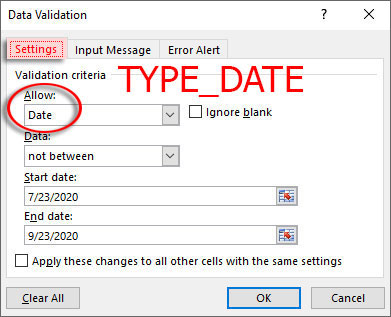
/**
* Set the operator to 'Not Between' to
* check for any date not in range value.
*/
$validation->setOperator(\PhpOffice\PhpSpreadsheet\Cell\DataValidation::OPERATOR_NOTBETWEEN);
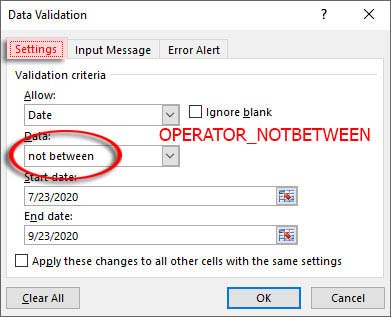
Important:
The formula value must be set appropriately, otherwise the data validation will not work. And on this case, it must be converted to excel time format using the \PhpOffice\PhpSpreadsheet\Shared\Date::PHPToExcel method, this will ensure the data is properly formatted.
Set the minimum date the user cannot enter (one month ago from the date today).
/**
* Set the date one month ago as the 'Start date'
*/
$validation->setFormula1(\PhpOffice\PhpSpreadsheet\Shared\Date::PHPToExcel(date('m/d/Y', strtotime('-1 month'))));
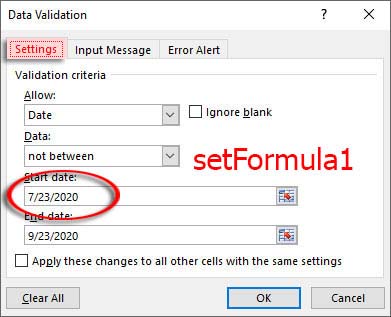
Set the maximum date the user cannot enter (one month in the future from the date today).
/**
* Set the date one month from now as the 'End date'.
*/
$validation->setFormula2(\PhpOffice\PhpSpreadsheet\Shared\Date::PHPToExcel(date('m/d/Y', strtotime('+1 month'))));
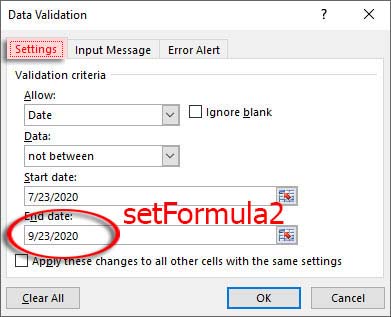
/**
* Do not allow empty value.
*/
$validation->setAllowBlank(false);
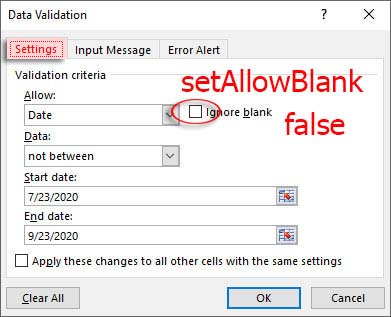
Under the Input Message Tab of the ‘Data Validation‘ window.
/**
* Display a cell 'note' about the
* 'date not in range' validation.
*/
$validation->setShowInputMessage(true);
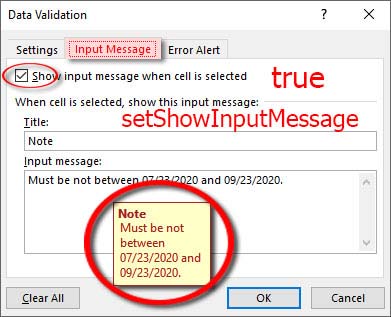
/**
* Set the 'note' title.
*/
$validation->setPromptTitle('Note');
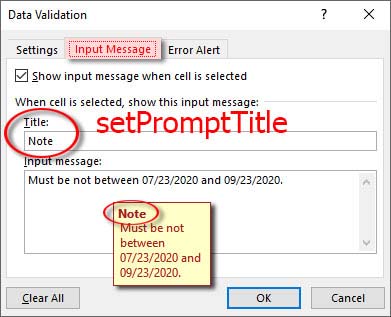
/**
* Describe the note.
*/
$validation->setPrompt('Must be not between ' . date('m/d/Y', strtotime('-1 month')) . ' and ' . date('m/d/Y', strtotime('+1 month')) . '.');
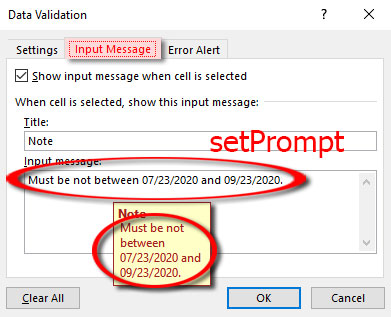
Under the Error Alert Tab of the ‘Data Validation‘ window.
/**
* Show error message if the data entered is invalid.
*/
$validation->setShowErrorMessage(true);
If the date entered is not on the date range data, the ‘Error Window‘ should appear.
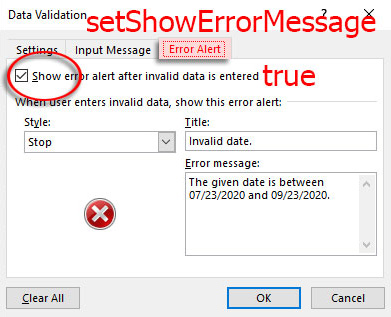
/**
* Do not allow any other data to be entered
* by setting the style to 'Stop'.
*/
$validation->setErrorStyle(\PhpOffice\PhpSpreadsheet\Cell\DataValidation::STYLE_STOP);
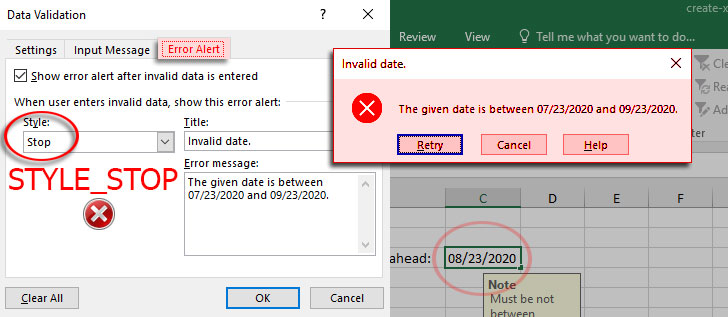
/**
* Set descriptive error title.
*/
$validation->setErrorTitle('Invalid date.');
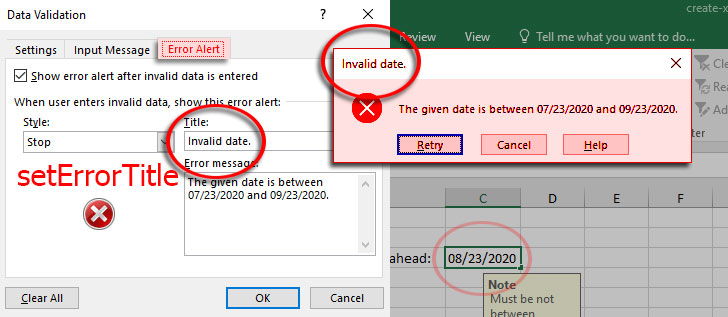
/**
* Set the error message.
*/
$validation->setError('The given date is between ' . date('m/d/Y', strtotime('-1 month')) . ' and ' . date('m/d/Y', strtotime('+1 month')) . '.');
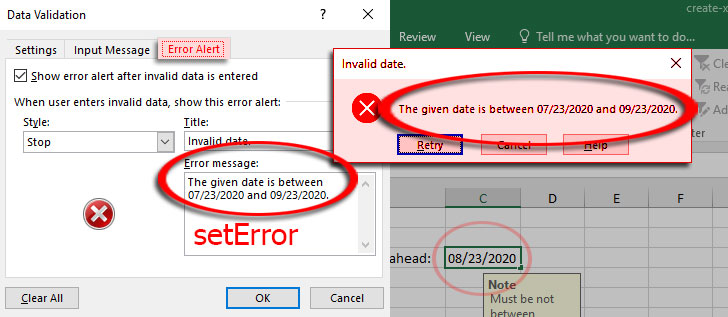
References:
- How to install PhpSpreadsheet
- Create xlsx files with cell data validation settings
- Create xlsx files with future date data validation
- Create xlsx files with past date data validation
- Create xlsx files with date range data validation
- Creating a spreadsheet
- Reading and writing to file
- PhpSpreadsheet Recipes

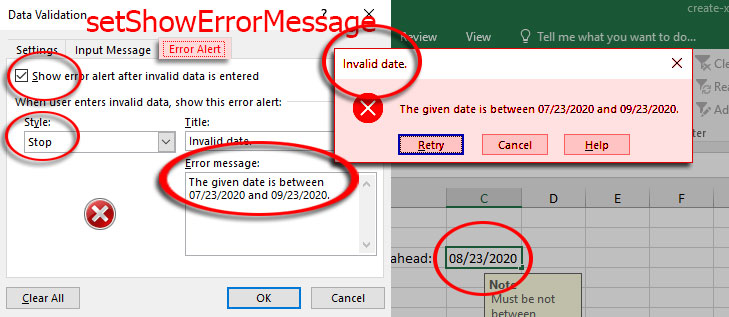
Leave a Reply