To save some time coding same cell value/s for each page of a spreadsheet, use the function setRowsToRepeatAtTopByStartAndEnd() when creating xlsx file in PhpSpreadsheet to repeat row/s on every printed page.
To clearly demostrate the result of this tutorial, the Setting Printing Breaks in PhpSpreadsheet Tutorial will be used.
Requirements:
- Composer
- PHP 7.2 or newer
Step 1.
Setup dependencies.
{
"require": {
"phpoffice/phpspreadsheet": "^1.3"
}
}composer.json
Step 2.
Install phpspreadsheet.
$ composer installcommand line
Step 3.
Create a new PHP file, and start coding.
<?php
// Autoload dependencies
require 'vendor/autoload.php';
// Import the core class of PhpSpreadsheet
use PhpOffice\PhpSpreadsheet\Spreadsheet;
// Import the Xlsx writer class
use PhpOffice\PhpSpreadsheet\Writer\Xlsx;
// Create a new Spreadsheet object
$spreadsheet = new Spreadsheet();
// Retrieve the current active worksheet
$sheet = $spreadsheet->getActiveSheet();
// Set cell A1 with the "Hello World !" string value
$sheet->setCellValue('A1', 'Hello World !');
// Set cell A5 with the "First Page !" string value
$sheet->setCellValue('A5', 'First Page !');
// Set a row break on 'A10'
$sheet->setBreak('A10', \PhpOffice\PhpSpreadsheet\Worksheet\Worksheet::BREAK_ROW);
// Set cell A15 with the "Second Page !" string value
$sheet->setCellValue('A15', 'Second Page !');
// Repeat 'A1' on all pages
$sheet->getPageSetup()->setRowsToRepeatAtTopByStartAndEnd(1, 1);
// Write a new .xlsx file
$writer = new Xlsx($spreadsheet);
// Save the new .xlsx file
$writer->save('create-xlsx-files-with-rows-and-columns-repeat-settings.xlsx');
create-xlsx-files-with-rows-and-columns-repeat-settings.php
Test.
Run the following codes.
$ php create-xlsx-files-with-rows-and-columns-repeat-settings.phpcommand line
Result.
Open the generated file create-xlsx-files-with-rows-and-columns-repeat-settings.xlsx.
Click View.
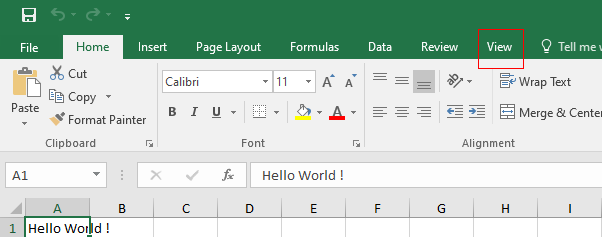
Click Page Layout.
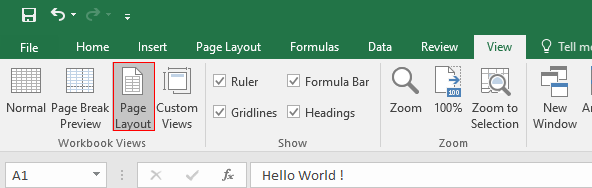
// Set cell A1 with the "Hello World !" string value
$sheet->setCellValue('A1', 'Hello World !');
// Set cell A5 with the "First Page !" string value
$sheet->setCellValue('A5', 'First Page !');
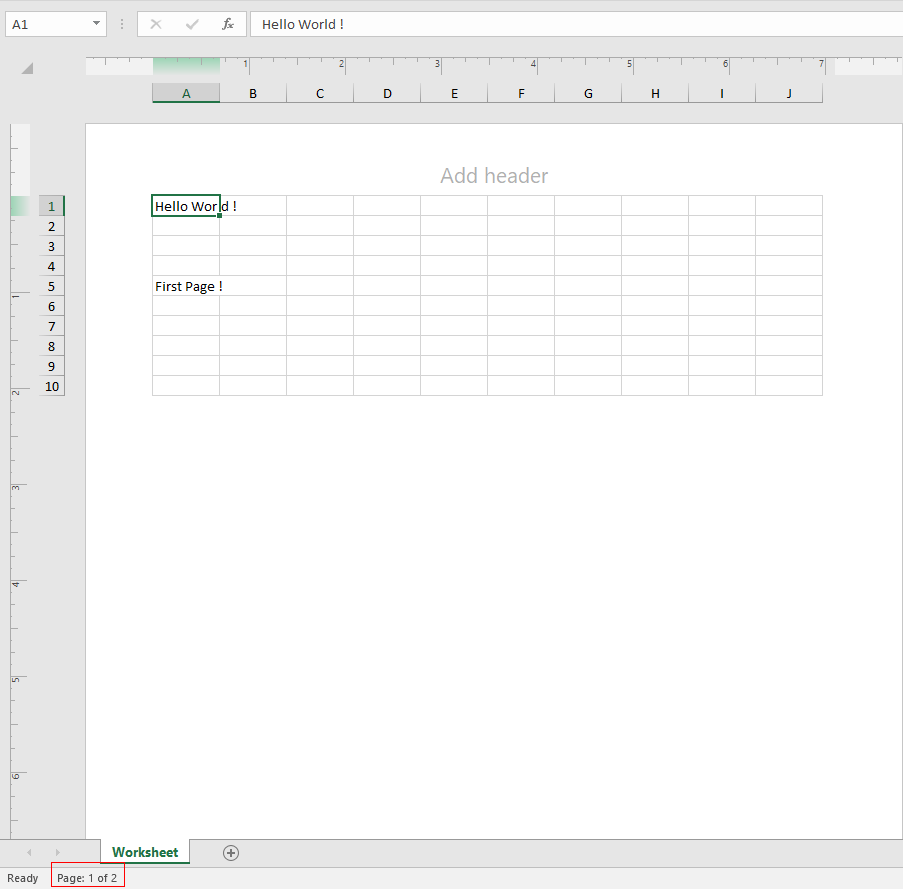
// Set a row break on 'A10'
$sheet->setBreak('A10', \PhpOffice\PhpSpreadsheet\Worksheet\Worksheet::BREAK_ROW);
// Set cell A15 with the "Second Page !" string value
$sheet->setCellValue('A15', 'Second Page !');
// Repeat 'A1' on all pages
$sheet->getPageSetup()->setRowsToRepeatAtTopByStartAndEnd(1, 1);
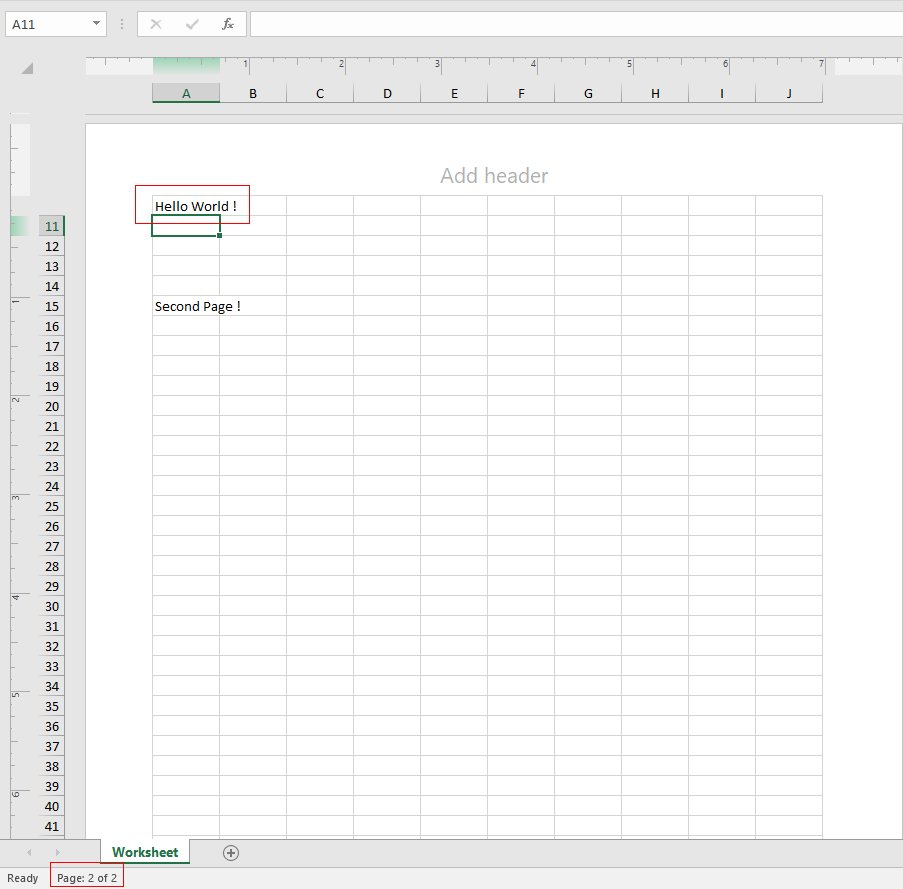

Leave a Reply