-
Merge Cells
Are you looking for merge cells snippets? Below are the different snippets you can use to merge cells with PhpSpreadsheet or Google Sheets API PHP Client. PhpSpreadsheet (Excel Files) // Merge cells from A1 to D5 $sheet->mergeCells(‘A1:D5’); Google Sheets API PHP Client $requests = [ new Google_Service_Sheets_Request([ ‘mergeCells’ => [ ‘range’ => [‘startRowIndex’=> 1, ‘endRowIndex’=>
-
Write Cell Data Horizontally
Are you looking for spreadsheet snippets to write cell data horizontally? Below are the different snippets you can use to write spreadsheet cell data horizontally with PhpSpreadsheet or Google Sheets API PHP Client. PhpSpreadsheet (Excel Files) // Set cell values for A1-D1 foreach (range(‘A’, ‘D’) as $letter) { $sheet->setCellValue($letter . ‘1’, $letter . ‘1’); }
-
Write Google Sheets Data To A Single Range Horizontally Using Google Sheets API PHP Client
Very similar with the Create A “Hello World” SpreadSheet Using Google Sheets API PHP Client tutorial that was previously published, we will be attempting to further demonstrate the ability of the Google Sheets API and its PHP Client Library to write to a single range of a given Google Sheet. This article will focus on
-
Change A Spreadsheet Title
Are you looking for snippets to change a spreadsheet title? Here are the different snippets you can use to change spreadsheet title with PhpSpreadsheet or Google Sheets API PHP Client. PhpSpreadsheet (Excel Files) // Set the properties or metadata of the file $spreadsheet->getProperties() ->setTitle(“Put The New Title Of The Spreadsheet Here”) ; Google Sheets API
-
Change Google Spreadsheet Title Using Google Sheets API PHP Client
Rename Google Spreadsheets using the method spreadsheets.batchUpdate with request UpdateSpreadsheetPropertiesRequest by assigning a new value to it’s title property. Having a clearly defined Google Spreadsheet title will help identify your speadsheets more quickly, thus leaving them more organized and easier to manage. Several prerequisites are listed below, and one of them is we will be
-
Create A “Hello World” SpreadSheet Using Google Sheets API PHP Client
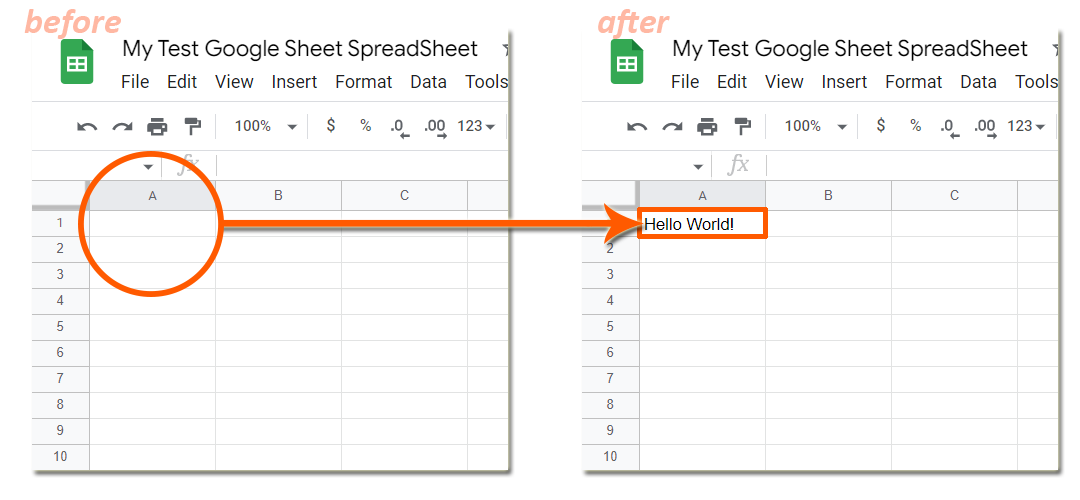
Another most common use of the Google Sheets API is to write SpreadSheet cell values. Since we have Created A Blank Spreadsheet Using Google Sheets API PHP Client Library from our previous tutorial, we can use that blank spreadsheet to write a “Hello World!” example data to a particular cell. Overall, this is the next
-
Create A Blank SpreadSheet Using Google Sheets API PHP Client Library
The next thing to do after all the set up and configuration, from Creating a Google Cloud Project up to Obtaining Google API Access Token Through Command Line Using PHP, is to finally test the Google Sheets API. And I know it’s getting a little more exciting from here. Let’s create our first blank Google
-
Obtain Google API Access Token Through Command Line Using PHP
To test your Google Credential OAuth Client ID, you can quickly make a php script to see if you can obtain an access token. You will be using this access token to call Google Sheets API to send request to edit, create, and delete Google Sheets spreadsheets. Requirements: Create A Google Cloud Project Create A
-
Install The Google Client Library Specifying Google Sheets
We will only be needing the Online Spreadsheet Editor of Google, otherwise known as Google Sheets, for the examples we will be making. Thus, we will not be including the other Google API services, which is about 200+ all in all. And we will be using composer to install the Google Client Library. Overview of
Featured Tutorials
- Add Cell BordersAre you looking for snippets that will add spreadsheet cell borders? Continue down below to check out the different snippets to use in adding spreadsheet… Read more: Add Cell Borders
- Add Header Logo In Excel Files In PHP Using PHPSpreadSheetLearn how to add excel header logo in PHP using PHPSpreadSheet. You can align the header logo to the left side, center, or right side.… Read more: Add Header Logo In Excel Files In PHP Using PHPSpreadSheet
- Change A Spreadsheet TitleAre you looking for snippets to change a spreadsheet title? Here are the different snippets you can use to change spreadsheet title with PhpSpreadsheet or… Read more: Change A Spreadsheet Title
- Change Google Sheets Border Using Google Sheets API PHP ClientWith the use of the method spreadsheets.batchUpdate together with the request UpdateBordersRequest , Google Sheets Spreadsheet borders can be changed. Different styles can be set… Read more: Change Google Sheets Border Using Google Sheets API PHP Client
- Change Google Spreadsheet Title Using Google Sheets API PHP ClientRename Google Spreadsheets using the method spreadsheets.batchUpdate with request UpdateSpreadsheetPropertiesRequest by assigning a new value to it’s title property. Having a clearly defined Google Spreadsheet… Read more: Change Google Spreadsheet Title Using Google Sheets API PHP Client
- Convert HTML Table Into ExcelConvert a table from an HTML file into an excel file with PHP using PHPSpreadSheet. Import an HTML table into an excel file using PHPSpreadSheet.… Read more: Convert HTML Table Into Excel
- Count Google SpreadSheets Cells With Text In PHP Using Google Sheets API PHP ClientLearn how to count Google SpreadSheets cells with text in PHP using Google Sheets API PHP Client. Using the REST Resource spreadsheets.values with method update… Read more: Count Google SpreadSheets Cells With Text In PHP Using Google Sheets API PHP Client
- Create A “Hello World” SpreadSheet Using Google Sheets API PHP ClientAnother most common use of the Google Sheets API is to write SpreadSheet cell values. Since we have Created A Blank Spreadsheet Using Google Sheets… Read more: Create A “Hello World” SpreadSheet Using Google Sheets API PHP Client
- Create A Blank SpreadSheet Using Google Sheets API PHP Client LibraryThe next thing to do after all the set up and configuration, from Creating a Google Cloud Project up to Obtaining Google API Access Token… Read more: Create A Blank SpreadSheet Using Google Sheets API PHP Client Library
- Create A Google Cloud ProjectTo be able to code with PHP and a Google Sheet, a Google Cloud project is needed. Learn how to create Google Cloud projects using… Read more: Create A Google Cloud Project
- Create A Google Credential OAuth Client IDTo be able to connect your PHP Web Application to Google Cloud and access your enabled Google Sheets API, you will be needing a valid… Read more: Create A Google Credential OAuth Client ID
- Create A Google OAuth Consent ScreenPart of creating an “external” web application to make use of the Google Sheets, users must give consent to your web application, and in order… Read more: Create A Google OAuth Consent Screen
- Create a Grocery List Template in ExcelLearn How to Create a Grocery List Template in Excel with PHP using PHPSpreadSheet. List down and organize all your grocery item needs before doing… Read more: Create a Grocery List Template in Excel
- Create Excel Files In PHP Using PHPSpreadSheetCreate an xlsx file with a simple “Hellow Word !” example. Requirements: Composer PHP 7.2 or newer Step 1. Setup dependencies. { “require”: { “phpoffice/phpspreadsheet”:… Read more: Create Excel Files In PHP Using PHPSpreadSheet
- Create Excel Files Specifying The Printing Area In PHP Using PHPSpreadSheetDefine print area when creating xlsx file in PhpSpreadsheet by setting specific cell row and column, this will give control in which particular part of… Read more: Create Excel Files Specifying The Printing Area In PHP Using PHPSpreadSheet
- Create Excel Files With Average Formula In PHP Using PHPSpreadSheetLearn how to create excel files with AVERAGE formula in PHP using PHPSpreadSheet. You can code and write an average formula that would add values… Read more: Create Excel Files With Average Formula In PHP Using PHPSpreadSheet
- Create Excel Files With Bold Texts In PHP Using PHPSpreadSheetEasily make the font weight thick in xlsx file with this PhpSpreadsheet tutorial. Requirements: Composer PHP 7.2 or newer Step 1. Setup dependencies. { “require”:… Read more: Create Excel Files With Bold Texts In PHP Using PHPSpreadSheet
- Create Excel Files With Cell Borders In PHP Using PHPSpreadSheetAdd a border line to each side of a spreadsheet cell by effortlessly coding each one of them when creating xlsx file in PhpSpreadsheet. A… Read more: Create Excel Files With Cell Borders In PHP Using PHPSpreadSheet
- Create Excel Files With Center On Page Settings In PHP Using PHPSpreadSheetAt times, when creating an xlsx file, there is a need to put the data in center or in the middle of the page. This… Read more: Create Excel Files With Center On Page Settings In PHP Using PHPSpreadSheet
- Create Excel Files With Date And Time Data In PHP Using PHPSpreadSheetCreate a new xlsx file with correct cell date format settings. Requirements: Composer PHP 7.2 or newer Step 1. Setup dependencies. { “require”: { “phpoffice/phpspreadsheet”:… Read more: Create Excel Files With Date And Time Data In PHP Using PHPSpreadSheet
- Create Excel Files With Default Style Settings In PHP Using PHPSpreadSheetPreselect different default styles of a spreadsheet when creating an xlsx file, set font to ‘Arial’, or ‘Verdana’, or any available font, change font size… Read more: Create Excel Files With Default Style Settings In PHP Using PHPSpreadSheet
- Create Excel Files With Different Cell Background Colors In PHP Using PHPSpreadSheetCreate an xlsx file and change the default cell white background color to a different one. Requirements: Composer PHP 7.2 or newer Step 1. Setup… Read more: Create Excel Files With Different Cell Background Colors In PHP Using PHPSpreadSheet
- Create Excel Files With Different Cell Font Colors In PHP Using PHPSpreadSheetCreate an xlsx file and write texts with different cell font colors. Requirements: Composer PHP 7.2 or newer Step 1. Setup dependencies. { “require”: {… Read more: Create Excel Files With Different Cell Font Colors In PHP Using PHPSpreadSheet
- Create Excel Files With Explicit Cell Datatype In PHP Using PHPSpreadSheetExplicitly set a cell’s datatype when creating an xslx file with PhpSpreadsheet. Requirements: Composer PHP 7.2 or newer Step 1. Setup dependencies. { “require”: {… Read more: Create Excel Files With Explicit Cell Datatype In PHP Using PHPSpreadSheet
- Create Excel Files With Formulas In PHP Using PHPSpreadSheetWrite formulas in an xlsx file, and easily compute for an average, sum a range of cell values, and even set a conditional formula based… Read more: Create Excel Files With Formulas In PHP Using PHPSpreadSheet
