PhpSpreadsheet
-
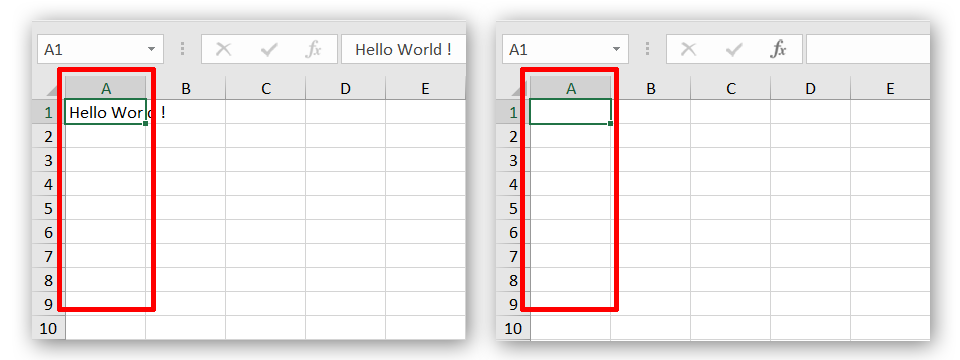
Delete Columns In Xlsx Files
Update an existing xlsx file and remove a specific column dynamically using PhpSpreadsheet, this is a convenient way of editing numerous xlsx files without opening the files one by one. Also a very useful method to auto-generate an xlsx file for downloads using a premade template. Requirements: Composer PHP 7.2 or newer Existing xlsx file…
-
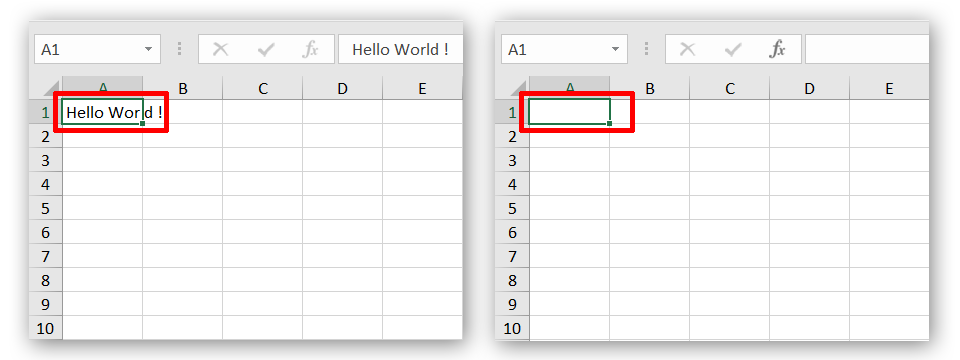
Delete Rows In Xlsx Files
Remove a row, or multiple rows from an existing xlsx file by programmatically updating it using PhpSpreadsheet. Requirements: Composer PHP 7.2 or newer Existing xlsx file – Create Xlsx Files Current content of the xlsx file that will be updated (create-xlsx-files.xlsx). Step 1. Setup dependencies. { “require”: { “phpoffice/phpspreadsheet”: “^1.3” } } composer.json Step 2.…
-
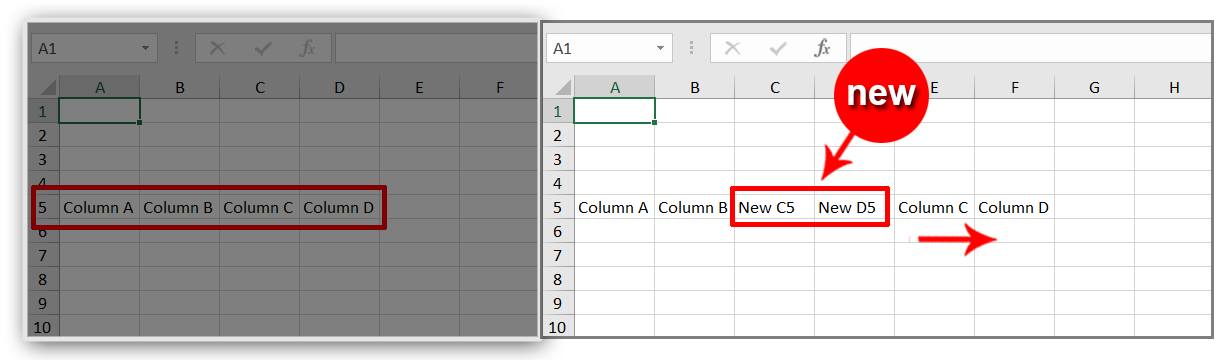
Insert Columns In Xlsx Files
Insert additional columns in xlsx files in PhpSpreadsheet. Requirements: Composer PHP 7.2 or newer Result without inserting new columns. Step 1. Setup dependencies. { “require”: { “phpoffice/phpspreadsheet”: “^1.3” } } composer.json Step 2. Install phpspreadsheet. $ composer install command line Step 3. Create a new PHP file, and start coding. <?php // Autoload dependencies require…
-

Insert Rows In Xlsx Files
Here’s a swift technique to attach additional rows in xlsx files, learn how to insert rows in PhpSpreadsheet. Requirements: Composer PHP 7.2 or newer Result without inserting new rows. Step 1. Setup dependencies. { “require”: { “phpoffice/phpspreadsheet”: “^1.3” } } composer.json Step 2. Install phpspreadsheet. $ composer install command line Step 3. Create a new…
-
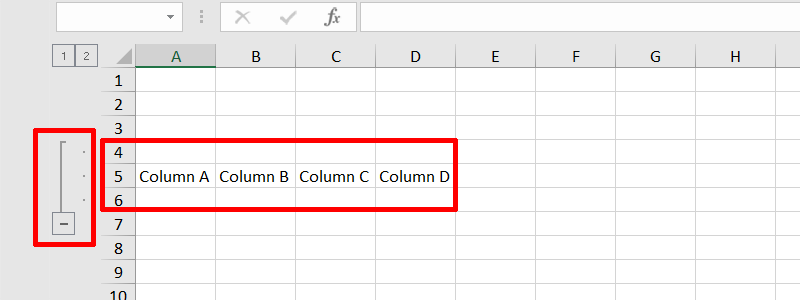
Create Xlsx Files With Grouped Or Outlined Rows
Group rows of xlsx files in PhpSpreadsheet, a quick process to outline a cluster of related rows. Requirements: Composer PHP 7.2 or newer Step 1. Setup dependencies. { “require”: { “phpoffice/phpspreadsheet”: “^1.3” } } composer.json Step 2. Install phpspreadsheet. $ composer install command line Step 3. Create a new PHP file, and start coding. <?php…
-
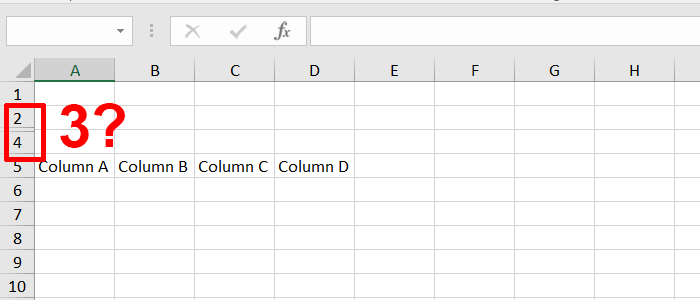
Create Xlsx Files With Hidden Rows
Hide rows of xlsx files in PhpSpreadsheet, a useful procedure to keep out of sight the not-very-important data. Requirements: Composer PHP 7.2 or newer Step 1. Setup dependencies. { “require”: { “phpoffice/phpspreadsheet”: “^1.3” } } composer.json Step 2. Install phpspreadsheet. $ composer install command line Step 3. Create a new PHP file, and start coding.…
-
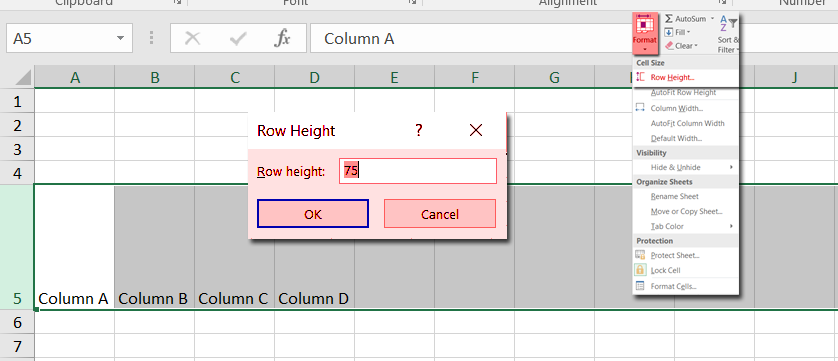
Create Xlsx Files With Row Height Settings
Dynamically set a row height of xlsx files in PhpSpreadsheet, a handy way to compress your data vertically. Requirements: Composer PHP 7.2 or newer Step 1. Setup dependencies. { “require”: { “phpoffice/phpspreadsheet”: “^1.3” } } composer.json Step 2. Install phpspreadsheet. $ composer install command line Step 3. Create a new PHP file, and start coding.…
-
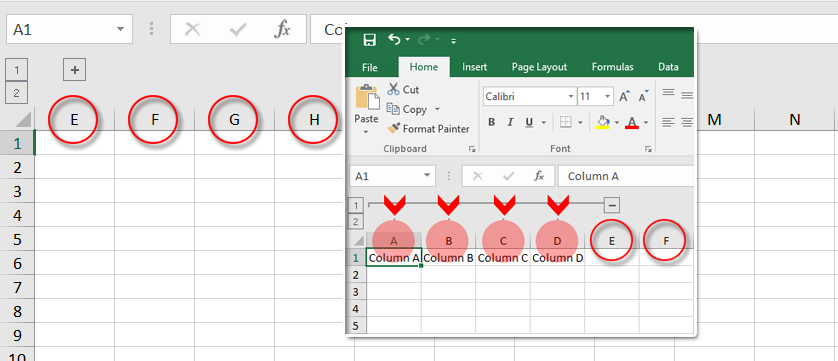
Create Xlsx Files With Hidden Group Column Settings
Automatically group and hide columns when creating xlsx files using PhpSpreadsheet, usable for generating wide xlsx sheets that needs to show only important data by default. Requirements: Composer PHP 7.2 or newer Step 1. Setup dependencies. { “require”: { “phpoffice/phpspreadsheet”: “^1.3” } } composer.json Step 2. Install phpspreadsheet. $ composer install command line Step 3.…
-
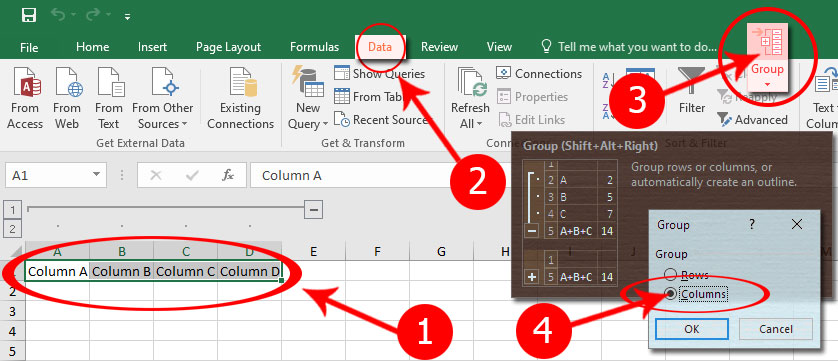
Create Xlsx Files With Visible Group Column Settings
Automatically gather and bracket a list of column data to easily hide or show each of them, giving more focus to work on a specific group of data more precisely. This outline function is obtainable when creating an xlsx file with PhpSpreadsheet. Requirements: Composer PHP 7.2 or newer Step 1. Setup dependencies. { “require”: {…
