Once you have created your Google Cloud Project, created your Google OAuth Credential with Google OAuth Screen, the final Google Cloud set up you will be doing is enabling the Google Sheets API Library, and then you are ready to code your web application to connect to Google Sheets to create and edit online spreadsheets.
Requirements:
- Google Account
- Google Cloud Project
Step 1.
Click the following
- Navigation Menu
- APIs & Services
- Library
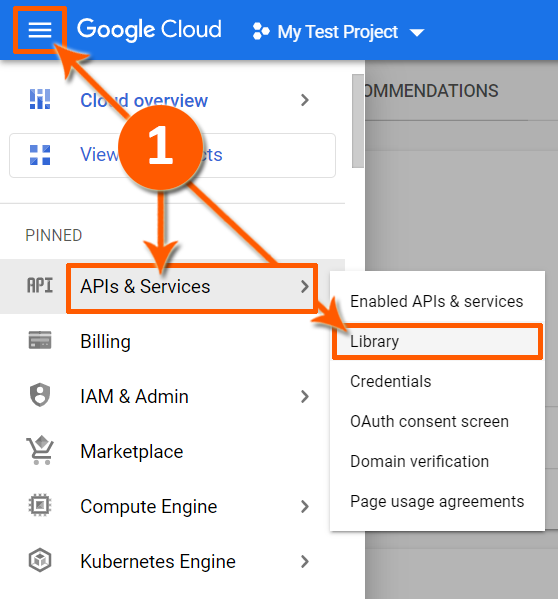
Step 2.
Search for “google sheets api“.
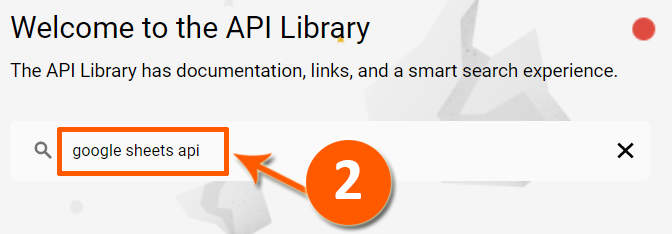
Step 3.
Click “Google Sheets API” from the result.
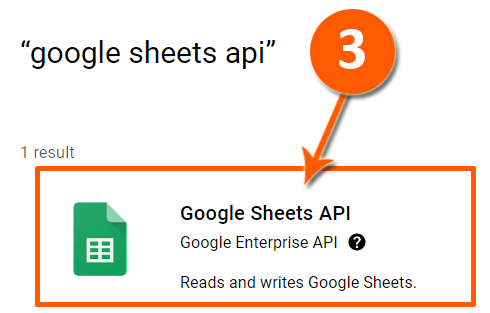
Step 4.
Click “Enable“.
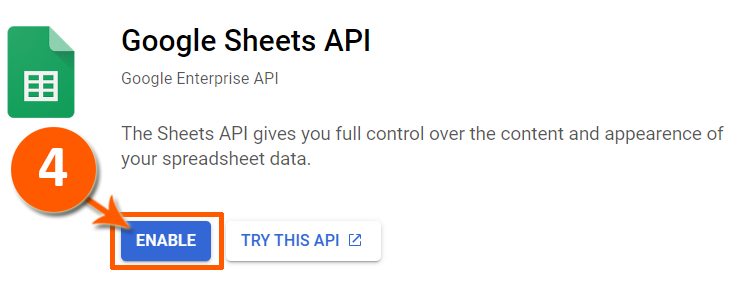
Done.
Google Sheets API is now enabled.
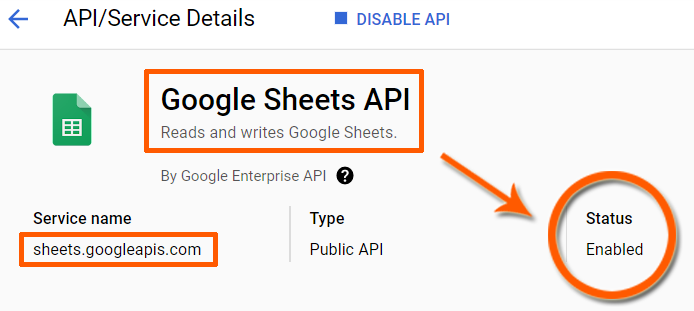

Leave a Reply