admin
-
Enable Google Sheets API
Once you have created your Google Cloud Project, created your Google OAuth Credential with Google OAuth Screen, the final Google Cloud set up you will be doing is enabling the Google Sheets API Library, and then you are ready to code your web application to connect to Google Sheets to create and edit online spreadsheets.…
-
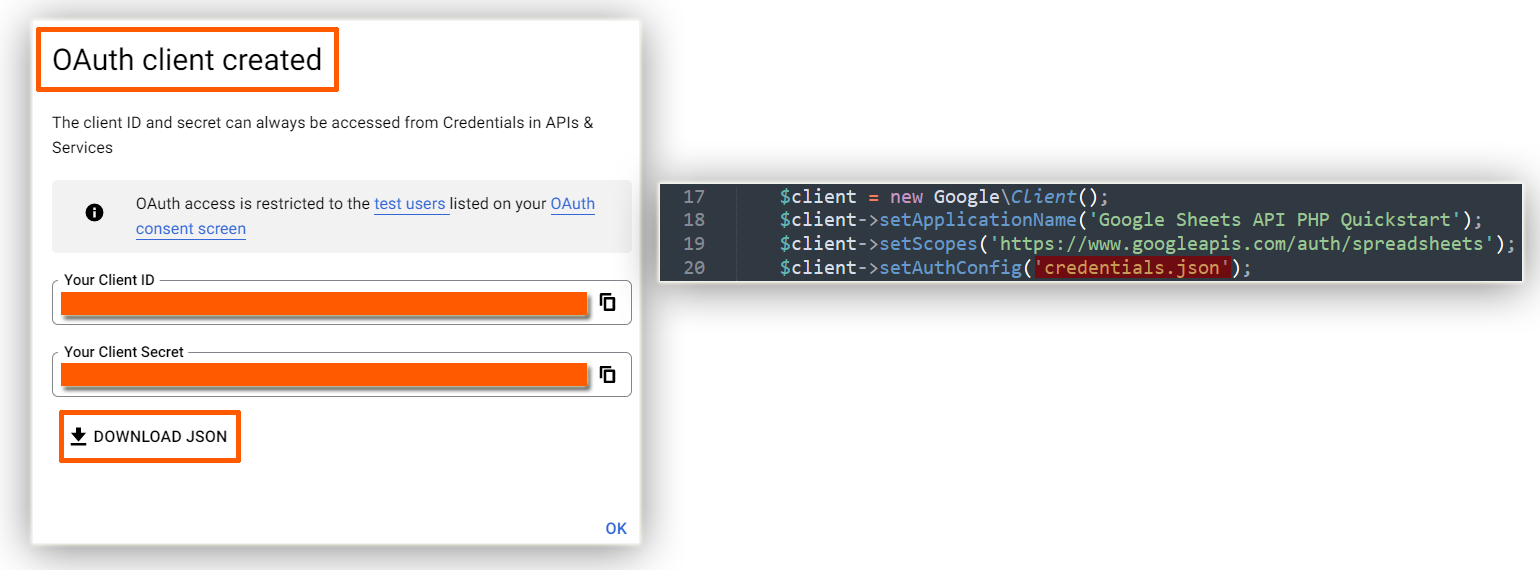
Create A Google Credential OAuth Client ID
To be able to connect your PHP Web Application to Google Cloud and access your enabled Google Sheets API, you will be needing a valid credential that would authenticate your registered application. This is important because requests made from anonymous applications are rejected. Requirements: Google Account Google Cloud Project Google OAuth Consent Screen Step 1.…
-
Create A Google OAuth Consent Screen
Part of creating an “external” web application to make use of the Google Sheets, users must give consent to your web application, and in order to do that, Google OAuth Consent Screen needs to be set up where the consent can be accepted or denied. Google OAuth Consent Screen is the screen that Google displays…
-
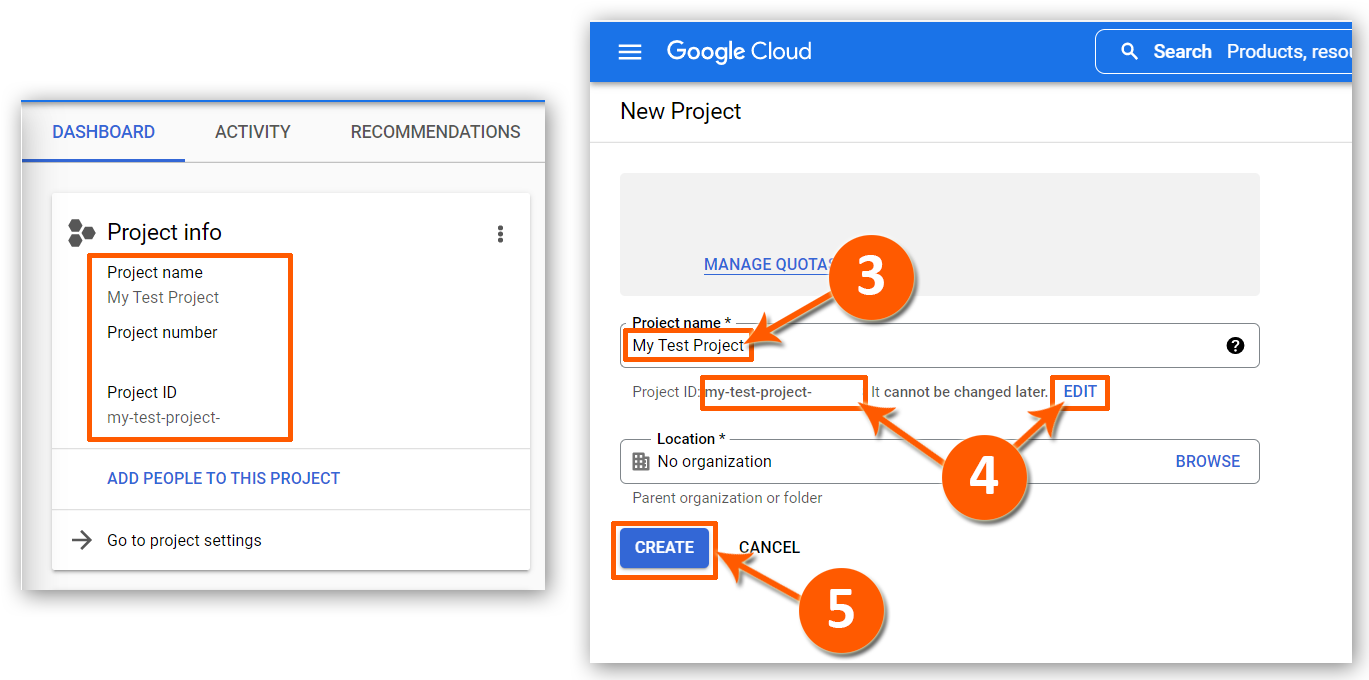
Create A Google Cloud Project
To be able to code with PHP and a Google Sheet, a Google Cloud project is needed. Learn how to create Google Cloud projects using the Google Cloud console, Google Cloud project is where you can create, enable, and configure all the Google Cloud services like the Google Sheets, including managing APIs, enabling billing, adding…
-
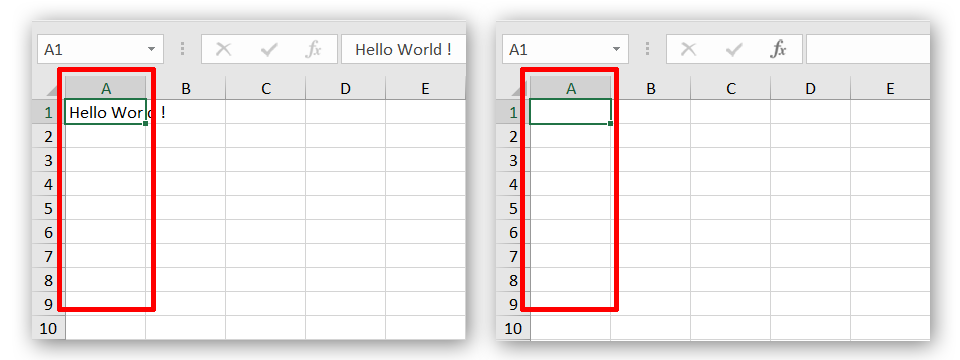
Delete Columns In Xlsx Files
Update an existing xlsx file and remove a specific column dynamically using PhpSpreadsheet, this is a convenient way of editing numerous xlsx files without opening the files one by one. Also a very useful method to auto-generate an xlsx file for downloads using a premade template. Requirements: Composer PHP 7.2 or newer Existing xlsx file…
-
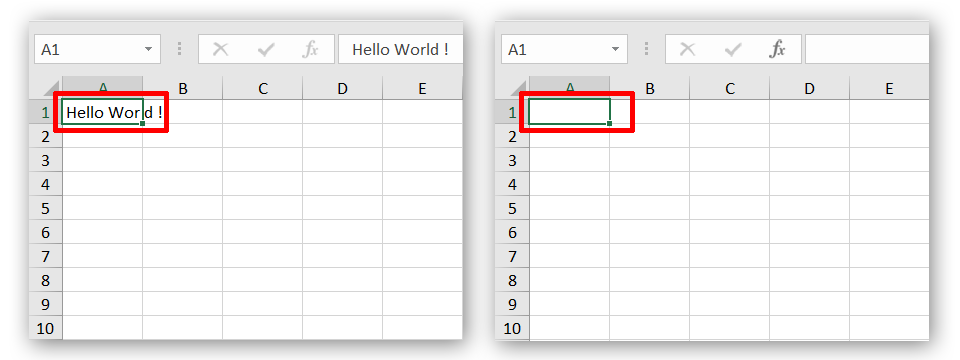
Delete Rows In Xlsx Files
Remove a row, or multiple rows from an existing xlsx file by programmatically updating it using PhpSpreadsheet. Requirements: Composer PHP 7.2 or newer Existing xlsx file – Create Xlsx Files Current content of the xlsx file that will be updated (create-xlsx-files.xlsx). Step 1. Setup dependencies. { “require”: { “phpoffice/phpspreadsheet”: “^1.3” } } composer.json Step 2.…
-
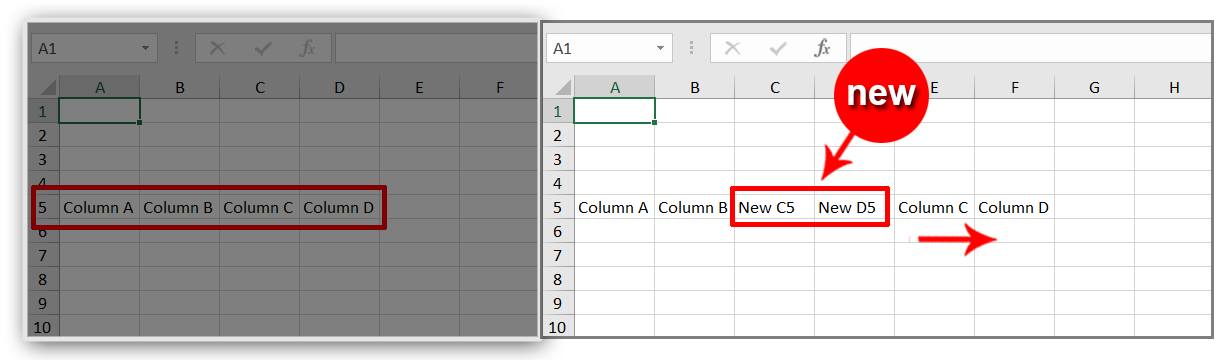
Insert Columns In Xlsx Files
Insert additional columns in xlsx files in PhpSpreadsheet. Requirements: Composer PHP 7.2 or newer Result without inserting new columns. Step 1. Setup dependencies. { “require”: { “phpoffice/phpspreadsheet”: “^1.3” } } composer.json Step 2. Install phpspreadsheet. $ composer install command line Step 3. Create a new PHP file, and start coding. <?php // Autoload dependencies require…
-

Insert Rows In Xlsx Files
Here’s a swift technique to attach additional rows in xlsx files, learn how to insert rows in PhpSpreadsheet. Requirements: Composer PHP 7.2 or newer Result without inserting new rows. Step 1. Setup dependencies. { “require”: { “phpoffice/phpspreadsheet”: “^1.3” } } composer.json Step 2. Install phpspreadsheet. $ composer install command line Step 3. Create a new…
-
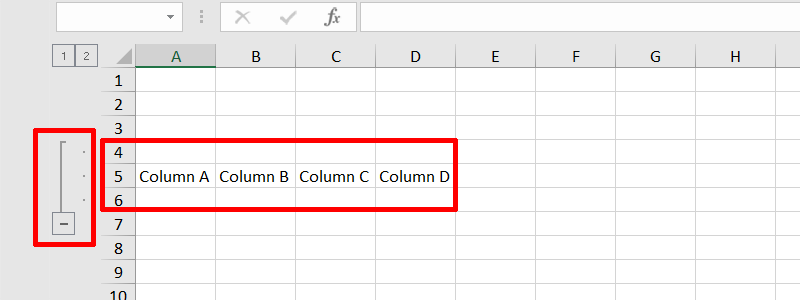
Create Xlsx Files With Grouped Or Outlined Rows
Group rows of xlsx files in PhpSpreadsheet, a quick process to outline a cluster of related rows. Requirements: Composer PHP 7.2 or newer Step 1. Setup dependencies. { “require”: { “phpoffice/phpspreadsheet”: “^1.3” } } composer.json Step 2. Install phpspreadsheet. $ composer install command line Step 3. Create a new PHP file, and start coding. <?php…
