Update an existing xlsx file and remove a specific column dynamically using PhpSpreadsheet, this is a convenient way of editing numerous xlsx files without opening the files one by one. Also a very useful method to auto-generate an xlsx file for downloads using a premade template.
Requirements:
- Composer
- PHP 7.2 or newer
- Existing xlsx file – Create Xlsx Files
Current content of the xlsx file that will be updated (create-xlsx-files.xlsx).
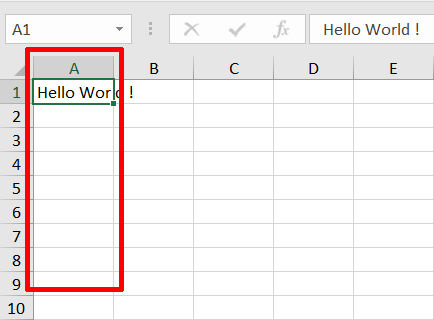
Step 1.
Setup dependencies.
{
"require": {
"phpoffice/phpspreadsheet": "^1.3"
}
}composer.json
Step 2.
Install phpspreadsheet.
$ composer installcommand line
Step 3.
Create a new PHP file, and start coding.
<?php
// Autoload dependencies
require 'vendor/autoload.php';
// Import the Xlsx reader class
use PhpOffice\PhpSpreadsheet\Reader\Xlsx;
// Import the Xlsx writer class
use PhpOffice\PhpSpreadsheet\Writer\Xlsx as Writer;
// Full path of the file to read
$inputFileName = 'create-xlsx-files.xlsx';
// Create the reader object
$reader = new Xlsx();
// Load the file to read
$spreadsheet = $reader->load($inputFileName);
// Get the active sheet
$sheet = $spreadsheet->getActiveSheet();
// Remove Column 'A1'
$spreadsheet->getActiveSheet()->removeColumn('A', 1);
// Prepare the writer
$writer = new Writer($spreadsheet);
// Update the .xlsx file
$writer->save($inputFileName);
delete-columns-in-xlsx-files.php
Test.
Run the following codes.
$ php delete-columns-in-xlsx-files.phpcommand line
Result.
Open the updated file create-xlsx-files.xlsx
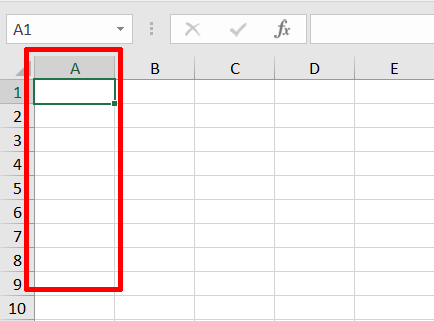

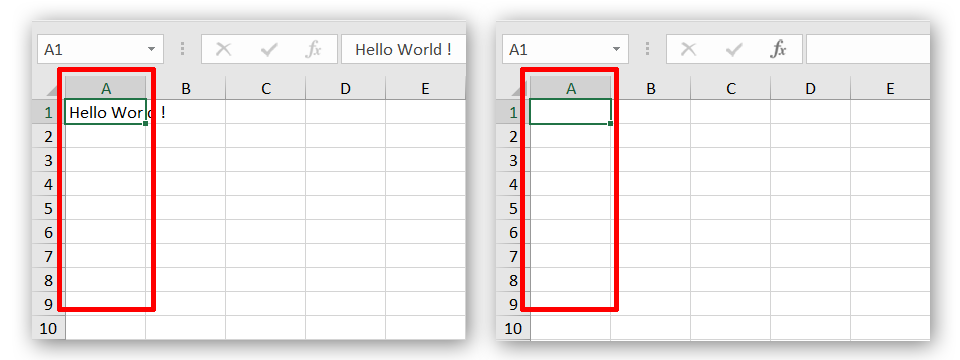
Leave a Reply